Not long ago, the bespoke nature of maintenance work order software required significant resources to build, deploy, and maintain.
Not surprisingly, spending thousands of dollars on work order software, also known as a Computerized Maintenance Management System (CMMS), was a strategic investment for a corporation that had previously spent millions of dollars on assets.
As a result, dedicated work order management software were seen as a luxury by maintenance departments with limited funds.
But times have changed. So much so that there's an abundance of solution, which is often overwhelming to begin with.
8 Best Maintenance Work Order Software for Businesses
All thanks to the advancement in technology, we have some of the best work order software that you can use to potentially scale everything in a centralized manner.
.svg)


1. Xenia - Overall No. 1 Best Maintenance Work Order Tool
.webp)
Starting off with Xenia as one of the best maintenance work order software , the program combines different features to elevate end to end maintenance management operations.
For instance, the app offers an integrated CMMS solution (*among other features), which includes everything you need to create, assign, and track maintenance and work orders, execute preventive maintenance programs, document Standard Operating Procedures (SOPs), work order and maintenance requests etc.
As a result, the platform offers a multitude of features that not only make maintenance management easy but also help with plenty of different end-to-end facility management operations.
With Xenia, you can complete your maintenance planning in only a few clicks. Get a bird's-eye perspective of team schedules and settle problems swiftly.
Key Features
- Work Orders: You can generate, assign, and manage work orders for an unlimited number of teams from the same dashboard. You are always kept up to date with real-time notifications and updates, so you never have to inquire.
- Preventive Maintenance: Schedule, allocate, and manage comprehensive maintenance cycles throughout your whole organization.
- Inspections: You can carry out inspections on the go, keep tabs on who's responsible with an end-to-end audit record, and have a report with your company's logo emailed to your email.
- Corrective Actions: Improve the efficiency of inspections and audits by reusing unsuccessful stages to create short jobs. Then, keep track of the progress of the outstanding work by quickly and easily monitoring those corrective actions on your dashboard.
Pricing
- Free Forever: Free for up to 5 users with access to all the basic features!
- Starter: $99 / month for first 15 users with access to advanced features and functionalities
- Premium: $199 / month for first 15 users with access to all the core and advanced features
- Custom: Need something tailored to your organization?
.svg)

Priced on per user or per location basis
Available on iOS, Android and Web
2. UpKeep
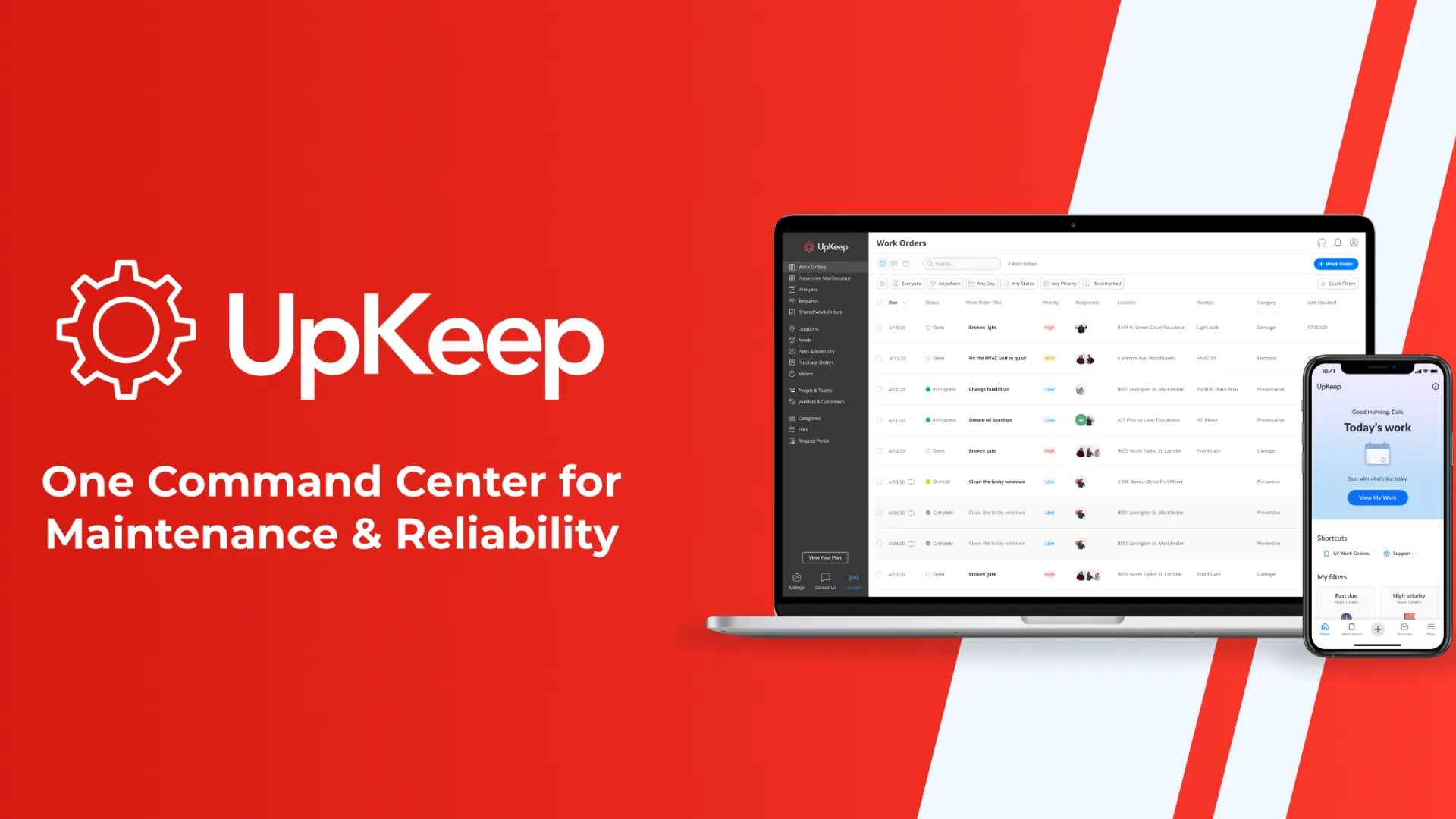
UpKeep, another mobile maintenance software tool, enables maintenance staff to create and manage recurring maintenance jobs, maintain inventory, perform billing/invoicing, manage calibrations, control keys/locks, and more.
Furthermore, UpKeep enables managers to designate work order procedures with variable priority levels, allowing jobs to be accomplished in the order of most important to least essential.
Key Features
- Work Order: With UpKeep's simple work order management software, you can create, analyze, prioritize, and measure all of your maintenance work orders in one spot.
- Asset Management: Use your mobile device to automate preventative maintenance chores. Using this management system, you can control everything from equipment downtime to depreciation and expenses.
- Preventive Maintenance: UpKeep's intelligent and intuitive preventative maintenance technology assists today's maintenance workers in preventing asset failures.
Pricing
- Lite: $20 /month per user
- Starter: $45/month per user
- Professional: $75/month per user
- Business +: Request pricing for more information
3. SafetyCulture (formerly iAuditor)

SafetyCulture is an online platform that caters to teams across all sectors and sizes. Technicians and contractors in the field can make use of it to assign tasks, send them out, and monitor their progress.
Make your paper trails into comprehensive digital forms that your field technicians can easily complete and sign off on using their mobile devices.
Finally, you can also add a digital signature and send the finished work order report to customers using this platform.
Key Features
- Assets: With a digital record of your asset's past and anticipated activities in one location, you could have entire asset visibility.
- Issue Reporting: Reduce time to resolution by collecting real-time observations, near misses, risks, or events.
- Tasks: Streamline processes and get the job done with Actions' seamless task assignment.
Pricing
- Free: $0/ user/Up to 10 users
- Premium: $24/seat/month Premium when billed annually
- Enterprise: Ask the vendor
4. Jobber

Jobber is one of our top field service management (FSM) apps. The app's task request and scheduling process is designed specifically for service providers.
In a nutshell, the app's drag-and-drop calendar makes it simple to create and distribute task orders. The system additionally helps in the input of customer job requests by producing new work orders that may be allocated to a team member.
Key Features
- Scheduling Work: With just a few clicks, you can generate a work order and assign it to your team. Compare team member schedules side by side to determine who is available, then pick an open time window and schedule the job with a single touch.
- Mobile App: With push notifications sent to your mobile device, Jobber alerts you of schedule changes, new booking requests, client messages, and when clients view quotes.
- Reporting: Access real-time financial data on all transactions, forecasted revenue, invoices, ageing receivables, and more.
Pricing
- Core: $49/mo
- Connect: $129/mo
- Grow: $249/mo
5. Synchroteam

Synchroteam is a cloud-based work order management system. It streamlines internal procedures in order to provide customers with timely and high-quality work orders.
This online maintenance work order solution assists small and medium-sized service organizations in optimizing expenses and mobilizing their workers via a variety of skills ranging from task administration to invoicing.
Key Features
- Field Service CRM: Turnkey CRM includes a client database, tasks, opportunities, notes, and a full events calendar.
- Customization: Custom fields, regional settings, tags, parts listings, mobile clients, taxes, and more may all be configured.
- Mobile Apps: Stay in touch with field workers with our mobile applications, which are available for iOS and Android.
Pricing
- ANNUAL: $26 per user per month
- MONTHLY: $33 per user per month
6. ServiceTrade

ServiceTrade is a platform that helps commercial service contractors optimize their operations.
The software transforms web quotations into work orders for a more organized workflow. Then, using a map-based scheduling tool and dispatch board, handle recurring work orders. When the service is finished, they may provide an electronic invoice as well as a detailed work order record.
Key Features
- Smart AI: Smart AI is embedded into the Service Link process, so when it comes time to deliver the after-service report to the client, your office staff can effortlessly share this high-level evaluation.
- Service Portal: Give your customers the convenience of an online account to view their service history, view and approve open quotes, and preview upcoming appointments.
- Track Recurring Work: Never skip or forget about scheduled tasks. Set up clients once, and ServiceTrade will establish recurring services for you.
Pricing
- Contact for pricing
7. Kickserv

Kickserv is a work order software that removes paper-based operations using a variety of user-friendly technologies.
This program allows you to manage clients, scheduling, leads, and technicians from your laptop or mobile device. It also allows technicians to provide work updates, notes, and remarks on their sphere of operations. Using this application, you can control your processes whenever and wherever you choose.
Key Features
- Jobs: Schedule more efficiently, communicate faster and make your customers happy.
- Field Management: Your team has mobile tools for tracking time, spending, job changes, and details. You get a consolidated view of all the tasks and data to monitor their progress and guarantee they are finished on schedule.
- Integrations: Connect Kickserv with the other tools you use already. Everything you need in one place.
Pricing
- Contact for pricing
8. Corrigo

Corrigo is a repair and maintenance work order software that is utilized online.
It uses artificial and business intelligence to assist businesses in completing work orders quickly.
Work orders, for example, are automatically sent out utilizing information such as location, trade, asset data, and more. Service providers can electronically transmit bills after completing a work order.
Key Features
- Work Order Management: Streamline work order management, automate regular maintenance operations, and allow smart cost controls.
- Business Intelligence: Operational insights and dashboards for every user’s workflow.
- Mobility: Mobile applications that provide a unified experience across devices, allowing for on-the-go data collecting and cross-user communication.
Pricing
- Free version: None
- Pricing: Details unavailable
What is a Maintenance Work Order Software?

Facility managers utilize maintenance work order software as a consolidated platform to assign, track, and monitor preventative maintenance jobs effectively, handle facility requests, and create action plans.
Work order management software, often known as Computerized Maintenance Management Systems (CMMS), is used by up to 53% of organizations. Whiteboards, spreadsheets, and paper records are typical substitutes.
Every maintenance team eventually reaches a tipping point when work order software for maintenance becomes a need for day-to-day operations. Eventually, facility managers in charge of asset management will need the easy classification that only a digital system can provide.
Maintenance work order software basically provides operational managers an overview of the maintenance activities that are pending, who is in charge of executing them, and a more convenient way to prioritize jobs.
Still, the majority of contemporary work order scheduling software packages provide much more functionality.
Even if there are some really basic software programs accessible, most modern apps also serve as data management solutions. With the use of useful data computations known as Key Performance Indicators (KPIs), which support more economical maintenance plans, this work order software for maintenance enables businesses to optimize operations.
While many sectors utilize work order management software, manufacturing facilities are the ones that use it most often since they need to handle large volumes of daily job requests in one single location.
Maintenance Work Order Software Process
Work order management takes into account the work order at every step of its existence, from request to fulfilment.
The sections that follow detail what occurs at each stage of the work order management process. You will see how a CMMS streamlines and streamlines the work order management process.
Work Request Approval
A work request or service request is often used to indicate the need for maintenance work. An approver will analyze the request to see whether there is a valid need, if there is enough information to produce a work order, or if the problem has already been reported.
To manage incoming requests, many firms employ a CMMS's maintenance request capability. If the request is legitimate, it will be authorized, and a work order will be generated.
Work Order Creation
The establishment of a work order indicates that permission has been granted to conduct the desired task. Work orders are generated from authorized maintenance requests, by maintenance people, or automatically from a CMMS.
Prioritization
Deciding which work orders should be finished first is the first step in prioritizing work orders. The importance of the task or asset usually determines a work order's priority.
Work orders related to site or personnel safety, for instance, can be given first priority. Regular preventative maintenance and requests for non-essential maintenance are examples of lower-priority work orders.
The maintenance team establishes the criteria that determine whether a work order is high or low priority. This will not only speed up the completion of the work orders that are of high priority, but it will also ensure that low-priority work makes up the majority of any backlog.
Scheduling
Work orders are scheduled depending on their priority. Emergency work requests are handled immediately.
Work orders for preventive maintenance are often planned based on calendar or runtime intervals or by the asset manufacturer's maintenance requirements. When scheduling work orders, time is not the only factor to consider.
Assignment
Every maintenance crew is made up of technicians with varied skills and talents.
Work orders should be issued to the professionals who are most equipped for the assignment. Technicians in bigger corporations can specialize in a certain speciality or have training on specific assets.
Small to medium-sized organizations are more likely to hire jacks-of-all-trades who can handle a variety of maintenance duties.
Distribution
Work orders must be scheduled and assigned before they can be delivered to technicians. Work orders can be physically distributed, but finding professionals takes time. Automated printing to selected printers and automated emailing to workers are features of CMMS software.
Execution
The act of the appointed technician(s) doing the duties indicated on the work order is known as execution. A CMMS enables you to monitor the status of work orders in real-time, ensuring that personnel are keeping on top of their tasks.
Documentation
Work order management includes educating employees to record all outcomes, both good and negative. The more accurate your information, the better off you will be. Technicians should keep detailed records of what they perform, how much time they spend on each task, what components they utilize, and so on.
Closure
Work order closure happens when all tasks have been completed, all services have been supplied, and the work is finished. Technicians are now ready to start working on additional "open" repair orders.
Analysis
The cornerstone of meaningful reporting is your collective work order history. It becomes very difficult to monitor key performance indicators (KPIs) that give insights into your process without the reporting capabilities of a CMMS. For example, how simply can a spreadsheet or paper-based tracking system determine the number of work orders produced or closed?
Work Order Management Software General Features

Depending on the vendor, each Maintenance work order software has its own set of functions. However, most platforms have the following fundamental characteristics:
- Work Orders: Work orders are the most important component of any work order management software. Work orders are modular templates that can be tailored to industry and individual requirements. As long as your facility requests, performs, and logs maintenance work on a work order basis, the work order software for maintenance will be critical to your operations.
- Work Requests: Work requests are concerned with the manner in which maintenance or repair work is requested. Depending on the location, kind of maintenance required, and maintenance schedule, any user of the system can submit a work request, which will then be assigned to the proper maintenance team.
- Contractor Management: Contractor work order software includes a configurable contractor work order database, allowing you to allocate specific work orders to onsite or remote contractors. When you're sending out many subcontractor work orders and paper work orders never make it back to your desk, work order software comes in useful.
- Inventory Control: Work order management software provides for a cross-indexed database of asset information rather than chronicling asset history in a laborious spreadsheet. Managers may input hundreds of asset entries, including serial numbers, servicing dates, locations, and manufacturer recommendations. After importing asset information, team members may rapidly produce asset reports to identify tailored maintenance requirements.
Bottomline
Contractors and field technicians recognize the importance of punctuality and excellent collaboration when dealing with work orders.
Having the correct equipment on hand makes the process so much simpler. Although the services vary by business, the goal of maintenance work order software is the same: to ease task processes from request submission to closing.

.svg)
.webp)
%201%20(1).webp)









.svg)
%201%20(2).webp)


















































.webp)













































.webp)
.webp)
.webp)
.webp)
.webp)









