Operational dashboards are critical tools in modern business. They give you real-time visibility of the most important processes in your organization so that teams can make quick, informed decisions.
It doesn’t matter if you are leading the production side, managing the sales situation, or providing oversight of your customer service, and a good operational dashboard can be your competitive weapon.
In this guide, we’ll walk you through a step-by-step operations dashboard development process, focusing on the key operational dashboard best practices to create one that matters.
Finally, we’ll present Xenia, a tool to help you set up and manage dashboards in a much simpler way so that you can be operationally excellent.
.svg)

Priced on per user or per location basis
Available on iOS, Android and Web
Why Operational Dashboards Are Essential?

Before going into the “how” let’s make sure we understand why we need an operational dashboard in the first place. These dashboards are designed to:
- Provide Real-Time Insights: It shows up-to-date data for fast decision-making.
- Increase Visibility: Keep track of team performance, project progress, and inventory, in one glance.
- Promote Efficiency: Find bottlenecks and change the way you flow.
- Enhance Collaboration: Make the shared KPIs and goals visible to the teams so they feel aligned.
Unlike strategic dashboards, which aim at long-term trends, operational dashboards help reality checkpoint into today. And, for operations leaders' daily goals, they are an absolute must.
Building Dashboards For Operational Visibility - Step by Step

1. Start with Clear Objectives
The first step in creating an operations dashboard is defining its purpose:
- What do you want to achieve? For example, monitoring sales performance, or tracking customer service response times.
- Who will use it? Know who you need to target- you can choose team leads, managers, or executives.
- So what decisions will it influence? Imagining and understanding how the data would be used to take action.
2. Identify Key Metrics
An operational dashboard should be short. Focus on metrics that directly impact your goals:
- When you’ve got a sales team, track conversion, pipeline value, and revenue targets.
- For operations, monitor levels of production, inventory velocity, and times in which orders get fulfilled.
- To measure ticket resolution times and customer satisfaction scores, set up customer support.
Pro Tip: Keep your dashboard clutter-free by limiting the number of your KPIs to 7-10 critical ones at a time.
3. Choose the Right Tool
The tool that you choose will impact how easy it’ll be when you need to make, manage, and update your dashboard. Power BI, Tableau, and Xenia are some of the popular options.
When constrained, all have a lot of features, but Xenia stands out for its ease of use while being very beneficial for operational teams without technical background.
4. Design for Simplicity
A clean, intuitive design ensures your dashboard is effective:
- You should represent data using visualizations like bar charts, line graphs, and gauges.
- Organize it better based on group metrics.
- Keep it clean, and don’t add unnecessary elements or super complicated visuals.
5. Integrate Data Sources
Your dashboard needs accurate data to be useful. Integrate it with systems like:
- Customer Relationship Management (CRM) tools for sales data.
- Enterprise Resource Planning (ERP) tools for operational data.
- Spreadsheets or databases for custom metrics.
6. Test and Refine
Before rolling out your dashboard, test it with a small group of users:
- Gather feedback on usability.
- Find out missing metrics or improvements.
- Iteratively change based on user input.
Top 20 Operational Dashboard Best Practices
If designed correctly, Operational dashboard can completely change how a team interacts with data, measures performance, or drives decisions. You have to make sure that the value you want to meet is, if not achieved, the value that will be actionable, easy to use, and malleable according to changing needs.
That's why its important to follow operational dashboard best practices as listed below:

1. Understand Your Audience
To create an effective dashboard you first need to understand who and for what purpose you will be using it. The design and content of the dashboard should be tailored to the company’s main user’s needs. High-level summaries, which summarize your overarching performance and are needed by executives, are usually the goal.
On the other hand, team leaders or operations managers may need the delivery of more granular actionable data to steer the day-to-day. Think about their familiarity with data and be deliberate about what you make it.
2. Focus on Real-Time Insights
If data displayed on operational dashboards is stale, that data loses its value. If you want to make decisions in real-time or near real-time, prioritize the integration with systems that support real-time updates or near-real-time updates.
If your data sources are unreliable or your data doesn’t refresh regularly enough, there can be delays in data incorrect conclusions, or missed opportunities.
3. Make Metrics Actionable
Each metric on the dashboard should have a task. Make sure to include only those KPIs that are directly supportive of or drive certain actions.
For instance, an operations dashboard for a warehouse might include inventory turnover rates and order times which can be used to prioritize daily. Don’t spend time with vanity metrics that make you look good, but don’t serve as actionable insights.
Operational dashboard best practices include focusing on actionable metrics that guide decisions and avoiding clutter that distracts from key insights.
4. Design for Simplicity
For operational dashboards, you're best off with less. Laying out the maps in clean layouts, easy-to-understand navigation, and well-segmented sections to deliver data more easily to the users.
Instead, use clear labels and cut down on unnecessary stuff. Keep group-related metrics in separate logical clusters, e.g. keeping separate sales data and customer metrics. Usability and cognitive load are greatly boosted when simplicity is employed.
5. Leverage Intuitive Visuals
Data presentation is just as important as the data itself. Choose visuals that make it easy to interpret trends and comparisons at a glance:
- Sometimes when we want to track trends over time line graphs are great.
- Comparing categories like team productivity levels is best done with bar charts.
- Pie charts are really useful for showing proportions — like the breakdown of support tickets by issue type.
- When using different visual cues, make sure to use consistent things like colors and icons. This might be, e.g. red means something is wrong, green means everything is OK.
6. Highlight Critical Metrics
Some data points are more important than others in any operational dashboard. To call people’s attention to those critical metrics, use bold or icon colors or specialized widgets. So for instance, the dashboard could automatically highlight a flagged production delay in red. This method allows the user to see what needs their attention right away.
7. Incorporate Alerts and Notifications
A good dashboard doesn’t simply show data, it actively informs users of changes or out of the ordinary. Alert on key thresholds, or regular occurs events. For instance:
- On the other hand, when your stock goes below certain safety thresholds, notify the warehouse managers.
- In case the ticket resolution time takes more than it should, send an alert to the support team.
- Proactive notifications of these issues enable teams to respond more quickly to the risk of pitting them at an increased level of risk and minimizing the potential disruptions.

8. Integrate Historical Data for Context
With context and current data, operational dashboards are most effective. Having historical lines gives users a chance to compare the current performance with past benchmarks.
Say a sales dashboard might present year-over-year revenue growth and offer a means for managers to assess their progress against annual goals. Operational dashboard best practices recommend incorporating historical data to provide valuable context for current performance insights.
9. Use Interactive Features
Static dashboards are limiting. For empowering users, provide filters and drill down capability into them. Users can filter using timeframes, teams, or regions. By clicking on a high-level metric, they’re able to drill down on the underlying data.
For example, a manager might click to see regional or product-specific breakdowns when they see “low sales.”
10. Maintain Data Security
Sensitive business information is often embedded in operational dashboards so protecting this data is extremely important. Grant role-based permissions to limit who can view and edit on the dashboard.
For example, executive-level staff can see all data, whereas team-lead staff can see only what applies to their department. Moreover, when you have a site, transport your data over secured connections so that nobody can gain access to them.
11. Make Dashboards Mobile-Friendly
The workforce is becoming more mobile today, and operational dashboards should be representative of that. Take the time to design your dashboards to fully work on smartphones and tablets with scales that remain clean and usable on smaller screens. Make sure things like filtering and drill down remained usable in test mobile usability.
12. Automate Data Refresh
Manual data updates are prone to errors and delays, therefore hampering the reliability of your dashboard. Instead, develop data refresh cycles to be automated.
With the rise of modern tools they typically make it easy to perform scheduled updates or to sync in real-time with integrated systems. With this automation in place, users find that they have always up-to-date information and the most accurate information.
13. Group Metrics by Function
Organize your dashboard into different sections, per the function of that section for clarity and usability. Let us look at an example, putting sales-related KPIs in one section and the metrics around customer support in another.
Consequently, when dealing with large datasets spread across different teams or regions, your dashboard can benefit from serving as a tab or being a collapsible menu.
14. Incorporate Predictive Analytics
If only we could prepare for the future when we can focus on the present. Predictive analytics involves using historical data and algorithms to predict trends or outcomes.
Specifically, a dashboard might predict inventory shortages based on past sales, providing time for managers to reorder. To improve the value of the strategy of your dashboard, it incorporates such features.

15. Include Performance Benchmarks
Benchmarks put to your dashboard make the user understand if you are on track to meet expectations. These might be internal targets or external industry standards. Assume a logistics team measures delivery time against an industry average and provides a clear measure of success.
16. Optimize for Speed
When the number of data in the dashboard’s data list is large, or the dashboard has complex calculations, the dashboard will slow down and get unresponsive to users.
Save yourself the hassle by limiting the amount of data mentioned at once, caching queries that are frequently used, and integrating seamlessly. And fast load times are critical because the dashboard needs to remain useful in such fast-paced operational environments.
17. Regularly Update the Dashboard Design
Your dashboard should keep evolving along with business needs. Have regular reviews—quarterly or annually—at least—to check that the metrics can still be relevant and actionable. Remove outdated KPIs, introduce new ones aligned with your new priorities, and refine your layout so your users are giving you feedback.
18. Enable Collaboration
Usually, dashboards are used as collaborative tools for teams. Learn how to communicate using features like shared notes, commenting, or tagging, within the dashboard. Imagine a sales manager is flagging a metric, and it prompts a conversation directly in the tool with a team member.
19. Provide Training and Support
Not everyone is naturally comfortable with dashboards, so make sure you provide new users training. Write simple guides or video tutorials that would explain key features as well as how to interpret data. This support allows everyone to make full use of the tool.
20. Collect Feedback and Iterate
Dashboards are not built in stone; they should adapt to user needs. Get some active feedback from the people using the dashboard every day. Ask questions like:
- Are the metrics useful or relevant?
- Is the layout intuitive?
- In this case what features or data are missing?
This feedback will help you make iterative improvements to the dashboard such that the dashboard is always effective and user-friendly over time.
By following these operational dashboard best practices, you can ensure your dashboard delivers actionable insights, simplifies decision-making, and drives better outcomes for your team.
Advanced Tips on How To Create an Operational Dashboard
The only starting point is to build a basic operational dashboard. However, to fully maximize your dashboard’s potential, you need to take your dashboard to the next level. While following operational dashboard best practices is more than enough, we'll share some additional tips for you.
Here are some advanced tips to refine your dashboard and maximize its value:

1. Leverage Predictive Analytics
You hardly need to finish a novel for your enthusiasm to be infused by technology about tracking past happenings. But, why bother with the past when you can already predict future happenings?
Integrations with AI and machine learning models can be used with many tools to support predictive analytics. Use this capability to forecast:
- Historical data-based sales trends.
- Adding an insight into potential bottlenecks of production workflows.
- To prevent stockouts, and inventory shortages.
2. Incorporate Benchmarking
But to appreciate performance you need to compare your benchmarks with the data. For instance:
- Analyze sales metrics to industry standards.
- Compare customer service KPI against competitors.
This context adds context to the data and guides users in interpreting this data effectively.
3. Build Workflow Visualizations
Mapping workflow to clarity is what operational dashboards do — not just about numbers. Use Gantt charts, flow diagrams, or Kanban boards to visualize:
- Moving through the project stages.
- Unfortunately, the manufacturing operations dashboard development process can come with delays.
- Work & task assignments across teams.
4. Add Trendlines and Historical Context
Static snapshots of data might be useful but trends are what offer the complete picture. Incorporate trendlines, year-over-year comparisons, or rolling averages to highlight:
- Sales growth or decline.
- Patterns associated with customer demand over the year.
- Increases in ticket resolution time.
5. Provide Drill-Down Capabilities
Sometimes, surface level metrics only tell you so much. Allow users to click on a metric to go down to deeper insights. For example:
- Low sales is a good drill into a "metric" to see product level data.
- Find root causes of delayed orders through exploration.
6. Enable Custom Views
Often, teams in operational roles have different needs. Allow users to customize the dashboard to see only the data that matters to them, such as:
- Department, region, or range time.
- Personalized KPI selections.
7. Ensure Scalability for Future Needs
And as a business grows, the complexity of your data will grow. Design your dashboard to scale with:
- Increasing data volume.
- New metrics or workflows.
- Additional team integrations.
Xenia – The Game-Changer for Creating Operational Dashboards
.webp)
When it comes to operational dashboards, Xenia makes it a lot easier to build them, it is specifically catered to operational needs, and it keeps you efficient at every level.
Xenia works well for managing workflows, tracking KPIs, and maintaining control over critical processes, enabling you to build dashboards comfortably that fit your business needs exactly.
What Makes Xenia Unique?
Xenia is built to help teams do more with less by providing a simple way to track data, run operations, and make thoughtful decisions. Because it focuses on the ease of use, real-time insights, and seamless integrations, it differs from more traditional, complex dashboard tools. Here’s what makes Xenia exceptional for operational dashboard creation:
1. Pre-Built Templates
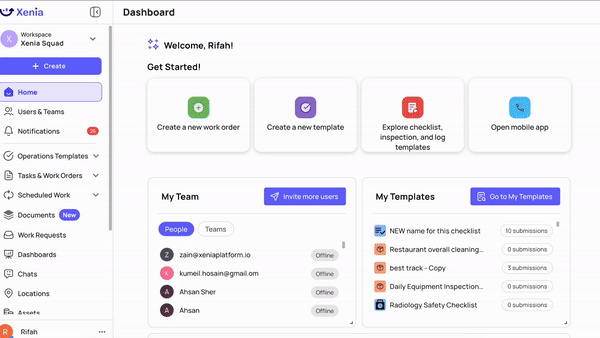
Xenia has built a library of pre-built templates, ready for operational teams. These templates give you the jump start on operational visibility from nothing, bypassing the painful hours required to build out an operations dashboard from scratch.
- Sales Monitoring Dashboards: Following the pipeline health, you can track sales metrics such as conversion rates and revenue performance.
- Production Tracking Dashboards: It monitors real-time production metrics, machine utilization, and bottlenecks.
- Customer Support Dashboards: You get insight into ticket resolution times and customer satisfaction scores, and team productivity.
Each template is 100% customizable where layouts, data sources, and visualizations can all be modified to fit your specific needs. This flexibility enables you to change quickly as your business needs change without starting from scratch.
2. User-Friendly Interface
.gif)
Xenia is simple. It is not necessary that you are a data analyst or an IT expert to actually use it efficiently. It’s drag and drop interface makes it possible for individuals from any technical background to design functional and visually attractive dashboards.
Key aspects of the interface include:
- Intuitive Navigation: Ease of reorganizing and arranging widgets, charts and data points.
- Customizable Widgets: Through a few clicks you can add elements such as graphs, KPIs and tables.
- Quick Formatting: In that way, adjust colors, labels, and fonts to be consistent with your company’s branding.
Xenia’s accessibility means it’s an ideal choice for teams that just need results fast, without hours spent on training or setup.
3. Real-Time Updates

Using outdated data makes operational dashboards of little to no value. In Xenia, your dashboards are always current. The platform supports real-time data synchronization to ensure you know you have the very most up-to-date data available at your fingertips.
For example:
- In real-time, control tracks inventory levels to avoid stockouts or overstocking.
- Effectively monitor the customer inquiries in time, they respond faster.
- Production metrics are viewed instantly so you can double down on wasted time without delay.
Xenia’s promise of live updates means that your team will always be kept in the loop, at any time, to make informed decisions that allow operations to continue running smoothly.
4. Alerts and Notifications
Xenia’s standout feature is proactive alerts. Thus, Xenia doesn’t just have you sit and try and watch for events or the changes that are taking place in your dashboards; instead, you get away from Reactive Monitoring and get ahead of issues with customizable alerts that will automatically notify your team whenever critical thresholds are breached.
Examples include:
- Inventory Alerts: Get notified when stock levels are low enough and place additional orders before out-of-stock items are gone.
- Production Downtime Alerts: You get alerted to machine failures or delays and can fix this issue as soon as possible.
- Sales Goal Alerts: Track progress and you’ll stay on top of your targets, receiving updates when goals are missed or exceeded.
5. Collaboration Features

If your operational dashboards are meant to foster collaboration across teams, then the way they’re designed is important. Xenia includes built-in features that allow team members to work together effortlessly:
- Live Dashboard Sharing: A simple link will share dashboards with your team or stakeholders.
- Comments and Notes: You can add annotations to specific metrics or charts to easily talk about data points right on the dashboard.
- Permission Controls: Give roles to users so they get the right access to the right data.
Conclusion
Operational dashboard best practices are important to help you maintain an overview of the basic everyday business activities.
Not only does Xenia make building dashboards easy, it also keeps them up-to-date, accessible, and impactful. Xenia has a user-friendly interface and enough features to manage the operational process.
Want to take control of your operations? Download Xenia now and work with data in a whole new way.

.svg)
.webp)
%201%20(1).webp)






.svg)
%201%20(2).webp)








