Faced with multiple locations, finding the right restaurant management software can be a really painful headache of a task. If you’ve spent any time looking into alternatives like Expandshare and Zenput, then chances are you already know you’ve got a burning desire to find the ideal sales enablement technology.
But here you are, still working it out, and that dread of doing something wrong is setting in.
You know how important it is to get the right tools in place because this decision affects not only your operations but also the morale of your team and the satisfaction of your customers.
You have to make sure everything goes as planned, your staff gets engaged to run smoothly, and your guests receive a great dining experience. The stress is real, we get that and it’s easy to feel overwhelmed.
The reality is, once you get over your shock at the sheer amount of features and promises these platforms have, you can easily get lost in it all. So, what if the software you choose makes things more difficult, instead of simpler?
The purpose of this article is to lighten the burden of the separate task of comparison between Expandshare and Zenput, so I am going to compare these two for you right now.
.svg)

Priced on per user or per location basis
Available on iOS, Android and Web
Expandshare Overview

Expandshare is a dynamic platform tailored specifically for the restaurant industry, designed to enhance training, operational efficiency, and communication among staff. Its value proposition lies in its ability to streamline training processes while ensuring that employees remain engaged and informed.
With a focus on creating consistency across multiple locations, Expandshare helps restaurants maintain high standards of service and operational excellence.
Expandshare's Key Features
1. Digital Training Solutions: We give restaurants the ability to create custom training programs that can be digitally delivered. This feature enables managers to successfully onboard new employees and makes sure all employees know how the restaurant processes and standards.
2. Mobile Accessibility: The platform runs as you'll be using your smartphone or tablet, bequeathing your training materials, checklists, and operational tasks. In such a fast-paced restaurant environment, this flexibility is important.
3. Operational Checklists: Digital checklists from Expandshare help ensure that compliance and operational consistency are kept, making them customizable. Of course, deadlines as well as real-time monitoring of task completion are what managers need to ensure there is no laxity in standards between locations.
4. Task Management: With ease, managers can assign tasks to their team members, and then oversee their progress. This feature helps with keeping team members accountable and each one knows what their role and responsibilities are.
5. Food Safety Certifications: Expandshare works with Always Food Safe to allow restaurants to assign and track essential training through the platform, including ANSI-accredited food safety certifications.
Expandshare's Pros and Cons
Pros
- User-Friendly Interface: The intention was for expandshare to be intuitive, allowing managers and staff alike to easily navigate through what could otherwise be a complicated system.
- Comprehensive Training Tools: The elements of training and onboarding on the platform make sure all employees are sufficiently prepared to do their jobs well.
- Real-Time Monitoring: Such dynamic accountability and operational consistency improve through the ability to track the completion of tasks and training programs online in real-time.
Cons
- Limited Advanced Features: While Expandshare excels in training, it may lack some advanced operational features found in more comprehensive management software.
- Pricing: For smaller establishments, the cost of fully utilizing Expandshare’s features may be a consideration, depending on their budget.
Expandshare's Pricing
There are different pricing plans offered by expandshare which suit the demand of different restaurant operations. Most of the time, however, specific pricing details are given for a specific size of the restaurant, a specific number of users, and the features required.
Since it’s a product you can buy online, it’s recommended to contact Expandshare directly for a personalized quote based on your operational needs.
- Essential: Perfect for small restaurants or cafes beginning to implement structured training. $95 per month, per location (billed quarterly)
- Advanced: Designed to enhance training with advanced features that drive customization and engagement. $125 per month, per location (billed quarterly)
- Pro (Most Popular): Combines training and operations tools for enhanced functionality. $140 per month, per location (billed quarterly)
- Premium
The most comprehensive platform, offering extensive automation, integrations, and personalized support. $190 per month, per location (billed quarterly)
Zenput Overview

Zenput is not just another task management tool; it is an operations execution platform designed to change multi-location restaurants for the better. It connects arms-length corporate oversight to day-to-day floor operations by providing all hands – team – frontline, managers – the tools they need to be properly aligned, accountable, and effective.
It gives restaurant teams real-time visibility, streamlined compliance, and actionable insights across every site.
By automating routine processes and offering centralized control, Zenput removes the guesswork, letting managers know with confidence that each team is following protocol and that their customers receive a consistent experience, no matter where they dine.
Key Features of Zenput for Restaurant Operations
1. Task Management Across Multiple Locations: Designed to scale seamlessly across multiple restaurant locations, giving regional managers, franchise owners, and corporate teams an integrated dashboard where they can assign, track, and verify tasks in real-time.
2. Data Collection and Compliance Reporting: Zenput’s data collection tools help managers monitor compliance through customizable checklists and reporting tools. Employees can record food temperatures, check sanitation protocols, and log the completion of safety tasks directly in the app, enabling quick, data-driven responses to any inconsistencies or issues.
3. Real-Time Operational Insights: Operational insights on the dashboard let operators track brand standards and food safety protocol adherence in each area. With their help, managers are made active instead of reactive in an industry where quick decisions can make all the difference.
4. Mobile Accessibility for Frontline Workers: Zenput is available on mobile devices which means that staff can record data and complete tasks from their phone or tablet, so they don’t have to be tied to a desk to follow through with those standards in real-time.
Zenput's Pros and Cons
Pros
- Enhanced Compliance & Safety Tracking: With Zenput’s easy-to-use compliance tracking, restaurant operators can ensure that every location meets brand standards and food safety requirements.
- Streamlined Task Management for Multi-Unit Operations: Zenput’s ability to assign tasks across multiple locations keeps every team aligned. Managers can roll out updates or new standards instantly, creating operational consistency across the board.
- Data-Driven Decisions: Zenput gives managers a line of sight to see where they may need to improve, whether it’s in food safety, staff training, or cleaning routines with its advanced reporting tools.
- Centralized Communication: Zenput reduces the need for numerous back-and-forth messages between managers and employees, centralizing communication within one platform. From new policies to shift reminders, managers can share critical updates in-app, keeping everyone informed without the email clutter.
Cons
- Complex Interface for Frontline Staff: Zenput’s feature set is broad, but it’s vast, and it can be too much for frontline workers who just need fast, simple action. The software may also need employees to get additional training to fully take advantage of the software.
- Higher Cost for Smaller Chains: Despite its robust capabilities, Zenput is an expensive product, which could be too rich for smaller restaurant chains or single-location outfits, as a budgetary-friendly option.
- Limited Adaptability Outside of Core Industries: Specific to the restaurant, retail, and grocery industries, Zenput’s feature set. If your restaurants have unusual, unstandardized workflows, this specificity will feel constraining.
Zenput's Pricing
Zenput’s pricing, as you’d expect from a company that specializes and goes deep, is best suited for multi-unit restaurant operators that need consolidated oversight across locations. Zenput doesn't list prices publicly, but its plans are fashioned after the size and needs of any particular business.
Zenput’s upfront cost for small to medium-sized restaurants will be higher than average, but that cost is worthwhile given its scalability and set of specialized features for multi-location chains. In many cases, Zenput’s value for operators who focus on operational consistency, food safety, and effective multi-location task management outweighs the expense.
ExpandShare vs. Zenput: In-Depth Feature Comparison

Mobile Accessibility
Expandshare- Mobile app available, focused on accessing training materials and course completion.
Zenput- Mobile app designed for real-time task completion, audits, and checklist management, directly supporting day-to-day restaurant operations on the floor.
Integration Capabilities
Expandshare- Supports integrations with partner APIs, enhancing training functionalities and some customization.
Zenput- Offers integrations with operational systems, providing centralized data and workflow management across multiple software platforms commonly used in restaurant operations.
Pricing
Expandshare- $95 to $190 per month per location (varies by plan), billed quarterly. Primarily intended for training-focused needs.
Zenput- Custom pricing based on the size and needs of the business, with a premium geared toward robust multi-location operations and compliance features.
Xenia: The Better Option for Multi-Location Restaurant Operations
.webp)
With a suite of powerful features tailored to multi-location businesses, Xenia provides more than just a checklist tool; it’s a platform built to empower managers and frontline staff alike, helping you maintain consistency, ensure safety, and deliver top-notch service across every location.
Our all-in-one software doesn’t just simplify tasks; it creates a consistent operational model that can be applied across every restaurant in your network. From the minute your doors open until they close, Xenia keeps every task organized, every safety check completed, and every employee accountable.
You can also build and standardize your processes with customizable templates, checklists, and action plans that reflect your brand’s standards. It means no matter where they are from flagship stores to new outlets, they all use the same practices to reward them with a seamless guest experience every time.
It’s overwhelming to keep up with compliance regulations. Automated reminders as well as an easily accessible history of audits, inspections, and corrective actions cut through complexity and simplify compliance tracking with Xenia.
This level of organization means peace of mind, knowing that your restaurants are in line with all local and industry regulations.
Xenia’s analytics tools provide you with a snapshot of your restaurant’s operations but also give you a live view of your restaurant's performance. A truly efficient operation is achieved through this data-driven approach allowing managers to see trends, fix recurring issues, and improve workflow all in one seamless data-driven process.
Xenia's Key Features
1. Operations Templates
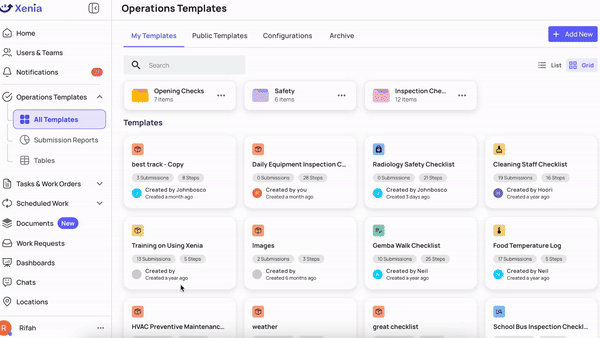
Xenia makes it easy to maintain quality and efficiency across multiple locations with customizable templates. You can create and deploy standardized checklists, forms, and logs for any operational need. Whether it’s a daily cleaning checklist or a safety inspection log, these templates help your teams stay consistent and follow procedures accurately.
2. Task and Work Order Management

Forget the confusion of who’s handling what. Xenia allows you to assign tasks, track their progress, and confirm completion all within the platform. This feature boosts accountability and keeps team members on the same page, whether they’re taking care of daily tasks or responding to one-time maintenance issues.
3. Scheduled Work and Recurring Tasks

Keeps making sure all important tasks don’t slip through the cracks. Things like kitchen sanitation, equipment maintenance, or inventory checks, can also be scheduled on recurring schedules. Xenia automates these reminders so your team never forgets to do the important stuff that might not get done in a busy restaurant.
4. Inspections and Audits

Xenia’s inspection tools let you conduct thorough audits with smart logic, so you’re always maintaining high standards. It goes beyond simple checklist functionality—Xenia’s audits allow for corrective actions, ensuring that every location isn’t just meeting but exceeding your compliance and safety standards.
5. Corrective Actions

If something goes wrong during an inspection, Xenia’s corrective actions feature ensures it gets resolved quickly. You can assign follow-up tasks directly from the inspection report, track their completion, and prevent similar issues from recurring, which keeps your locations running smoothly and minimizes risks.
6. Equipment Management
Sometimes equipment has to be deployed across several locations and is quite hard to keep track of and manage maintenance on.
Among others, Xenia provides a complete equipment management system where we monitor the costs of maintenance, history of repair, and general condition of each piece of equipment. It’s a great feature to guarantee that everything in your kitchen tools and also your restaurant facilities are in good form.
7. Temperature Monitoring
Xenia’s 24/7 temperature monitoring ensures your restaurants remain food-safe. Xenia uses automated wireless sensors and alerts to make sure that your perishable inventory is always at the right temperature so it does not spoil and customers are safe.
8. Centralized Communication with Chats

Every successful restaurant operation is founded on good communication. By channeling team communication, Xenia’s chat feature allows you to regularly update your team with everything from updates to policies, and immediate needs.
This feature ensures that everyone is on the same page, with quick team chats and company-wide announcements, simply so you won’t be inundated with messages on various channels and get stuck because someone misconstrued what you were trying to say.
9. Reporting and Analytics

Reporting and analytics in Xenia give managers the ability to make data-driven decisions. Dashboards provide the ability to track task completion, check compliance status, and other important performance indicators to find trends, measure performance, and make forward adjustments.
Xenia's User Experience
Xenia stands out with its user-friendly design, making it accessible and effective for both managers and frontline staff:
1. Intuitive Interface: Xenia’s clean layout reduces learning time, letting contributors navigate fluidly. This intuitive interface enables new team members to pick it up quickly, making it very valuable to high-turn-over positions in the restaurant industry.
2. Customizable Dashboards: Dashboards allow managers and team members to tailor their dashboards to show the most relevant info to prioritize tasks and keep their focus on the important work at hand. Xenia is a tool that, through customizable views adapts to the needs of every single user.
3. Smooth Integration: In combination with other systems commonly used in restaurant operations, Xenia seamlessly simplifies the flow of data without requiring data to be entered manually. This optimizes operational experience by saving time and reducing possible errors.
Xenia's Mobile Functionality
.gif)
Restaurant teams need solutions that match their dynamic, on-the-move nature. Xenia’s mobile app is built to support the high-paced demands of restaurant life:
- Mobile Access for On-the-Floor Functionality: Frontline employees can access tasks, checklists, and audits right from their mobile devices. This direct access keeps operations running smoothly and allows managers to oversee tasks from anywhere in the restaurant.
- Offline Mode for Uninterrupted Service: Xenia’s mobile app also functions offline, so even when internet connectivity is unstable, teams can continue working without interruption. Once back online, data syncs automatically, ensuring no progress is lost.
Xenia's Pricing
Xenia offers a range of pricing options, allowing restaurant operators to choose the plan that best fits their needs and budgets:
Free Plan: Best for small teams looking to digitize basic tasks, checklists, and operational tracking.
- Price: $0 (Free Forever)
- Includes: Up to 5 users
- Features: Checklist Template Builder, 25 Tasks & Work Orders, 1 Recurring Schedule, Reports (PDF & CSV), Template Reports (PDF)
Starter Plan: Best for teams seeking an efficient way to manage tasks, work orders, and inspections with a bit more flexibility and scalability.
- Price: Starting from $79/month (includes 15 users)
- Additional Cost: $10 per additional user per month
- Features: All Free Plan features, 3 Recurring Schedules, Conditional Logic, 50 Tasks & Work Orders, Work Calendar View, Work Reports (PDF & CSV), Assets Management, Sub-Locations
Premium Plan (Most Popular): Best for larger teams looking to maximize efficiency with advanced reporting, automation, corrective actions, and expanded work management capabilities.
- Price: Starting from $159/month (includes 15 users)
- Additional Cost: $15 per additional user per month
- Features: All Starter Plan features, Photo Capture & Annotation, Custom Dashboards & Reporting, Customizable Checklist & Inspection Reports, Unlimited Recurring Schedules, Template Digitization Support, Unlimited Tasks & Work Orders
Custom Plan: Best for large, multi-location businesses needing extensive customization, dedicated support, and advanced feature access tailored to their unique needs.
- Price: Contact Xenia for a tailored quote
Conclusion: Finding the Right Fit for Your Restaurant Operations
When faced with everything involved with choosing the right management software for your restaurant chain, it can seem overwhelming, but it’s worth it. The right platform doesn’t only streamline tasks, it changes your way of operation enabling you to satisfy the customer, support your team, and keep things similar across many locations.
Both ExpandShare and Zenput offer powerful solutions, each tailored to different aspects of restaurant management.
Enter Xenia: a dynamic, all-in-one solution that combines the best of both worlds. Xenia goes beyond basic task and training management to provide a complete operational toolkit designed specifically for the fast-paced, multi-location restaurant environment.
Its customizable templates, centralized communication, compliance tools, and mobile-friendly features make it adaptable to a wide range of restaurant needs. Plus, with scalable pricing options, Xenia delivers unmatched value, offering options that fit both smaller teams and larger chains.
Take the first step toward streamlined, consistent, and compliant multi-location management. See Xenia in action and discover how it can elevate your operations.

.svg)
.webp)
%201%20(1).webp)









.svg)
%201%20(2).webp)








