One operations app for every use case.
.avif)

.svg)










.webp)
.webp)


.webp)






Make Daily Operations Smooth and Efficient

Create Brand Standards for Every Team and Process
- Standard Operating Procedures
- Checklists
- Inspections
- Data Logs
- Feedback Surveys
- Incident Reports
- If/Then Logic
- Sharable Public URL
- Live Progress Tracking
- Time Stamps
- Image & Note Attachments
- Automated Notifications
Ensure Daily Tasks Get Done
- Opening & Closings
- Scheduled Cleanings
- Safety Inspections
- Maintenance Requests
- Compliance Audits
- Staff Duties
- Time Tracking in Tasks
- Template Step Time Stamps
- Image & Note Attachments
- Mobile Notifications
- Work Audit Trails
- Team Chats
Create Data Logs For Any Purpose
- Equipment Meters
- Temperature Readings
- Lost and Found
- Shift Hand Offs
- Incident Reports
- Hazard Reports
- Custom Permissions
- Mobile Data Logging
- Conditional If/Then Logic
- Corrective Actions
- Photos & Notes
- Report Exports
Collect Crucial Feedback From Employees or Customers
- Employee Satisfaction
- Customer Complaints
- After Action Reports
- Training Feedback
- Skills Evaluations
- Employee Activities
- Non-User Submission Links
- Submission Activity Log
- Photo Attachments
- Individual Submission Exports
- Full Survey Submission Exports
Connect Your Staff With Team Chats & Announcements
- Individual Chats
- Team & Department Chats
- Company-wide Announcements
- In-Task Messaging
- Ask Questions
- Stay Informed
- Solve Problems
- Report Emergencies
Measure Your Operations and Make Informed Decisions
- Individual Chats
- Team & Department Chats
- Company-wide Announcements
- In-Task Messaging
- Ask Questions
- Stay Informed
- Solve Problems
- Report Emergencies
See Xenia in Action
Manage Every Location with One Operations Platform



Assign, Monitor, and Complete Work Anywhere, on Any Device





Standardize Work and Operationalize Improvement





Eliminate excuses, pencil-whipping and subpar work standards
.svg)
.svg)
.svg)
.svg)
Try Xenia Out For Free and Streamline Operations
.svg)


Elevate Inspections with Automation Workflows




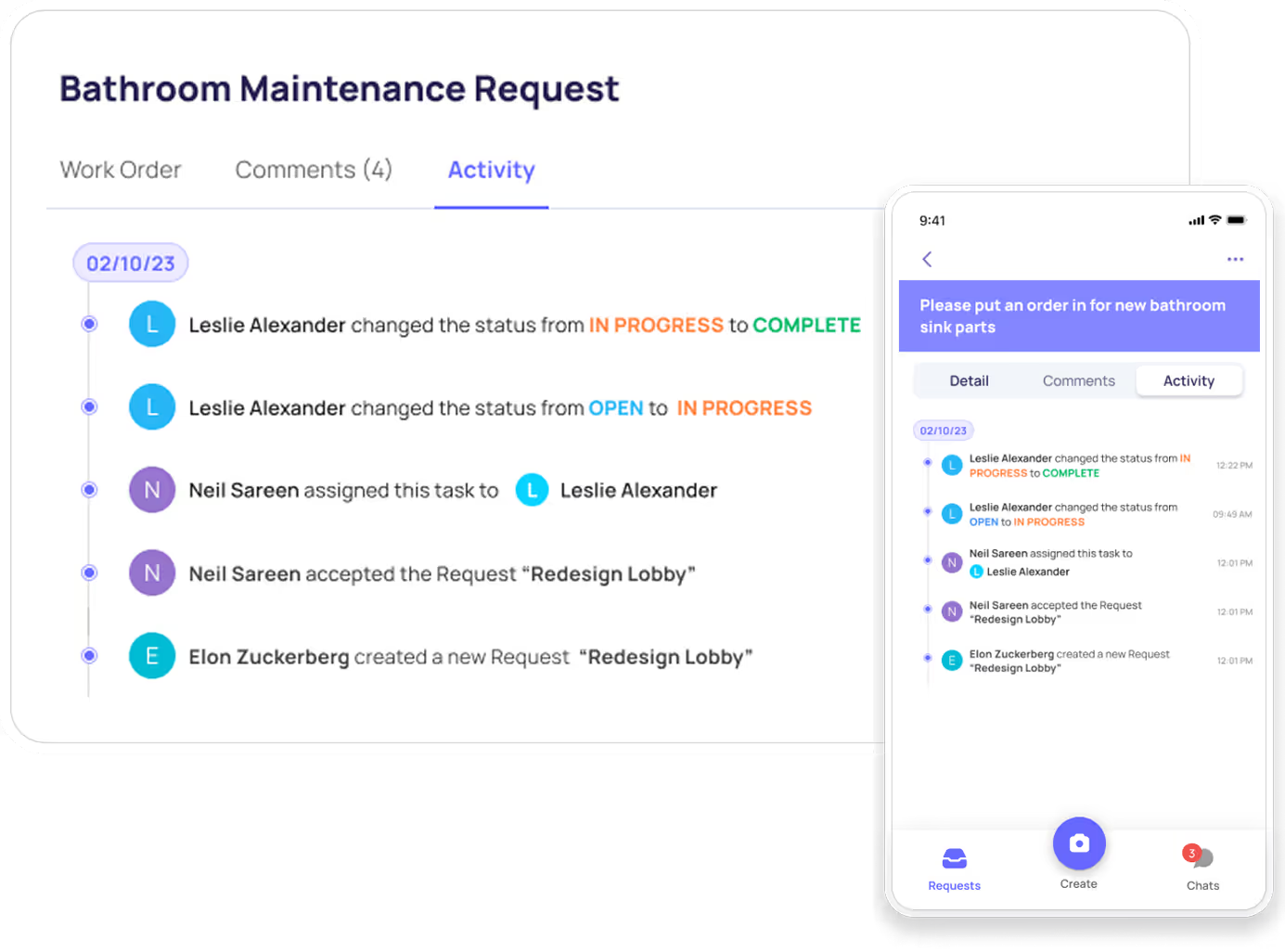
Approve and Assign Work Requests in Seconds





Ditch Radio and Email for Integrated Chats





Gain Insights on Teams, Assets, and Locations to Drive Performance
.svg)
.svg)
.svg)
.svg)
Get Started FastWith Ready-to-Use Templates
Growing with 10,000+ customers, rapidly!
Frequently Asked Questions
Got a question? Find our FAQs here. If your question hasn't been answered here, contact us.
How does an operations app benefit businesses in various industries, regardless of their size or location?

An operations app offers versatility and scalability, catering to the needs of businesses of all sizes and locations.
Whether you operate from a single facility, manage a multi-location chain, or oversee a deskless workforce spread across the globe, the app provides a centralized platform for managing tasks, communication, and collaboration.
Its overall flexibility allows for customization to meet specific use cases, ensuring that businesses can streamline operations and enhance efficiency regardless of their industry or geographic location.
What are some key features of an operations management software that contribute to improved operational efficiency?

An operations management software typically includes features such as task management, real-time communication, document sharing, and reporting capabilities.
In that order, these features enable teams to streamline workflows, collaborate more effectively, and track progress on tasks and projects.
On top of that, you should also know that by providing a centralized hub for accessing information and coordinating activities, these programs enhance visibility, accountability, and productivity, ultimately driving improved accountability across the organization.
What are some best practices for implementing an operations management software to maximize its effectiveness within an organization?

Successful implementation of an operations management online software requires careful planning, effective communication, and user training.
Organizations should clearly define their objectives and use cases for the app, involve key stakeholders in the selection process, and customize the app to meet their specific needs and workflows.
On top of that, through frequent training and support sessions delegated to users, ensures adoption and utilization of the app across the organization.


.webp)
























