Project management is an art of planning and coordinating and supervising tasks in order that objectives are met within given time frames and budgets.
Fieldwire is one such platform widely known for its abilities to streamline this process and guarantee a steady success rate. Other major highlights of this platform include jobsite management for construction teams, field service management, as well as automation of field service management.
However, as per different Fieldwire reviews online, it does seem to have a few shortcomings.
In this post, we’ll look at the best 11 fieldwire alternatives out there, that you can use to streamline your processes.
Let’s get started.
Fieldwire Reviews In General: What Do They Say?
Fieldwire stands out as a comprehensive jobsite management platform tailored for construction teams.
It acts as a centralized hub for collaboration, ensuring real-time information sharing, coordination, and risk reduction across construction projects.
Best Fieldwire Features:
- Coordinate Efficiently: Assign tasks, work from the latest drawings, and synchronize the field and office across all devices.
- Track Performance: Monitor project progress, replicate best practices, and establish a definitive record of work performed.
- Reduce Risk: Document as-built project data to ensure compliance and safety.
- Real-time Messaging: Speed up decision-making with task-specific conversations and push notifications.
- Tasks & Inspections: Record onsite discrepancies, annotate plans, and monitor all pending tasks.
- Scheduling & Reports: Manage tasks using lean methods and generate customized reports detailing project specifics.
- Mobile Plan Viewing: Access drawings on any device, even offline, and validate with photos and videos.
Fieldwire Pricing:
As far as Fieldwire pricing is concerned, here’s what you can expect to pay:
- Fieldwire offers transparent pricing with plans that include unlimited sheets and projects.
- For detailed pricing information, visit Fieldwire's pricing page.
While Fieldwire excels in construction management, many alternatives present holistic solutions that cater to a wider range of operational needs. In the following sections, we'll explore how these comprehensive platforms might better align with diverse business requirements.
11 Fieldwire Best Alternatives to Consider in 2025
- Xenia
- Procore
- FastFieldForms
- ProntoForms
- SafetyCulture
- Jotform
- Fluix
- CoConstruct
- Raken
- Fulcrum
- GoAudits
.svg)


1. Xenia - Overall Best FieldWire Alternative In 2025
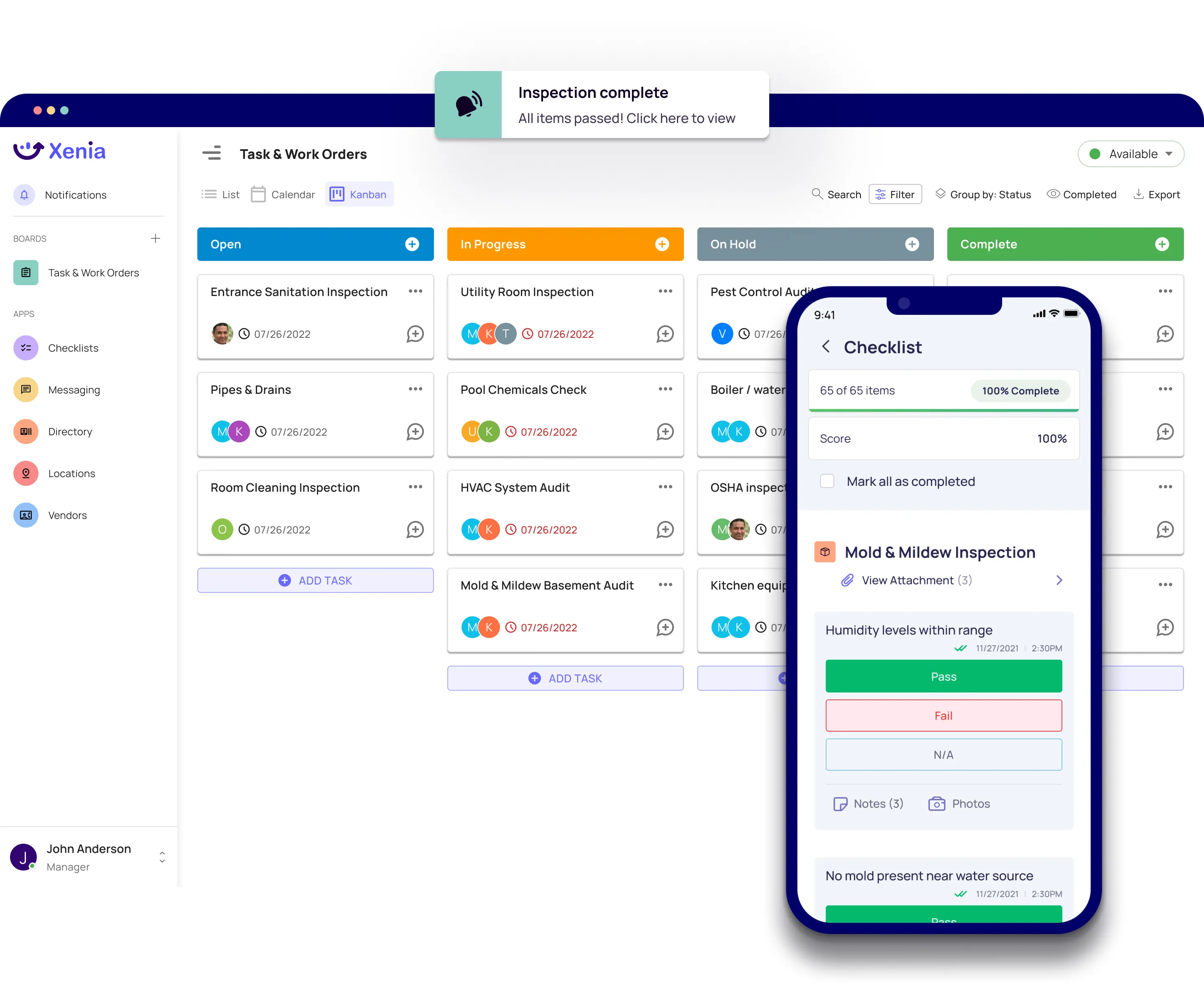
Standing in at the first spot, we’ve got Xenia as one of the best, and an all in one Fieldwire alternative.
It’s a lightweight construction operations software, aiming to unify operational execution, facilities maintenance, and safety compliance.
While Fieldwire offers an end to end solution for construction teams, it carries a premium price and per user models that add up fast. In fact, Xenia for 20 users costs the same as 1 user of Fieldwire.
While Xenia does not have the same all-in-one construction features like RFI’s, change orders or plan viewing, it can tackle the daily operations, maintenance and site safety issues critical to construction operations.
The platform also ensures equipment and facilities are in top shape with features for preventive maintenance and work order request management.
Key Features:
- Operations Template Builder: Drive standardization with custom operating procedures, data logs, and top-tier inspection templates powered with workflow automations.
- Task Management: Enhance standards with detailed task assignments with checklists, images and progress tracking
- Temperature Monitoring: Equip your facility with wireless continuous temperature monitoring and Bluetooth probes for stress-free food safety.
- Work Order Management: Create work orders with priority, category, location and asset for clear assignment.
- Multi-Location Management: Centralize compliance, standardized procedures, and daily operations across all locations with unified reporting.
- Analytics Reports: Harness the power of data with detailed analytics, custom filters, and flexible report exports.
Pricing:
- Xenia provides a variety of pricing plans designed to cater to different operational requirements, from individual users to extensive teams.
- Starting with a complimentary tier for those new to the platform, Xenia's pricing escalates to more comprehensive packages that offer an expanded range of features.
- For a complete breakdown and specific pricing details, please refer to Xenia's pricing page.
.svg)

Priced on per user or per location basis
Available on iOS, Android and Web
2. Procore

Up next on our best Fieldwire alternatives list, there’s Procore.
Procore is a comprehensive construction management software designed to ensure the successful completion of quality projects in a safe, timely, and budget-friendly manner.
With its top-rated platform, Procore offers a holistic approach to managing construction projects, from preconstruction to closeout.
Moving on with the Fieldwire vs Procore thing, the latter provides real-time visibility, enabling seamless communication between field teams and office-based personnel.
With over a million projects executed in more than 150 countries, Procore has proven its efficiency and reliability in the construction sector.
Fieldwire Vs Procore Key Features:
- Preconstruction Management: Centralize designs, estimates, bids, and budgets across projects on a unified platform.
- Mobile Project Management: Enhance efficiency with mobile solutions that bridge the gap between the field and the office, offering real-time insights.
- Financial Management: Propel projects forward by providing relevant financial data to the field and timely site observations to key stakeholders.
- 24/7 Customer Support: Connect with Procore experts via email, chat, or phone in under a minute.
- Seamless Integrations: Access over 400 ready-to-use integrations in the Procore App Marketplace.
- On-Demand Trainings: Benefit from free, self-paced online training courses and role-specific certifications.
Pricing:
For detailed pricing structures and to understand the offerings of each plan, it's recommended to visit Procore's pricing page on their official website.
3. FastFieldForms

Up next we’ve got FastFieldForms a more of an all in one Fieldwire alternatives solution out there.
It is a dynamic mobile form solution that streamlines data collection processes.
FastFieldForms offers a range of features that simplify form creation, integration, and management.
Construction site managers, environmental surveyors, and field researchers leverage FastFieldForms capabilities for on-the-spot data recording.
Sales representatives and auditors from sectors like retail, healthcare, and utilities use it for real-time reporting and seamless integration with their central systems.
Key Features:
- Mobile Form Builder: Craft and tailor forms specifically for field data collection, ensuring that the right data is captured every time.
- Data Integration: With its robust integration capabilities, form data can be effortlessly merged with other platforms, ensuring a seamless flow of information across systems.
- Offline Access: Recognizing the challenges of fieldwork, FastFieldForms allows users to access and fill out forms even in areas without internet connectivity, ensuring that work never stops.
- Conditional Logic: This feature ensures that forms are adaptive and responsive. Depending on user inputs, the form can change, ensuring that only relevant sections are presented, making the data collection process more efficient.
- Advanced Reporting: Beyond just data collection, the platform offers in-depth reporting tools. This allows users to derive actionable insights, making informed decisions that can drive business growth.
Pricing:
- FastFieldForms offers a user-friendly pricing structure that accommodates individuals and teams.
- Optional features like anonymous forms and white label branding provide customization options for users looking to enhance their experience.
- For detailed pricing information, visit FastFieldForms’ pricing page.
4. ProntoForms

Fieldwire vs ProntoForms is a leading mobile forms solution, where the latter tool is designed to facilitate and enhance data collection for field teams.
ProntoForms It allows users to create custom forms for various purposes, from inspections to surveys, and submit them from mobile devices.
The platform bridges the gap between field operations and office-based teams, ensuring real-time data sharing, process improvement, and efficient communication.
Key Features:
- Intuitive Mobile Forms: Create custom forms for field data collection.
- Real-time Decision-making: Equip teams with data for immediate insights.
- Diverse Use Cases: Cater to various business processes, from installations to job hazard assessments.
- Deep Integration Capabilities: Connect seamlessly with enterprise systems.
Pricing:
- ProntoForms adopts a team-based pricing structure, ensuring that businesses of all sizes can find a plan that fits their budget and requirements.
- ProntoForms allows potential users to test out its features and gauge its effectiveness with a free trial.
- For a more detailed breakdown and to understand the exact offerings of each plan, visit ProntoForms' pricing page.
5. SafetyCulture

And of course, there’s a high chance you may have heard of SafetyCulture, or Fieldwire vs SafetyCulture: Which one is better software, already.
SafetyCulture is a popular tool that empowers businesses to achieve operational excellence.
Their flagship product, iAuditor, is a mobile-first inspection app that standardizes checklists, inspections, and audits.
Industries ranging from construction and healthcare to hospitality and manufacturing rely on SafetyCulture for streamlined inspections and real-time reporting.
The program’s versatility makes it a favorite among field technicians, safety officers, and managers aiming to maintain consistent quality across their operations.
Key Features:
- Mobile Inspections: Conduct inspections on-the-go with the iAuditor mobile app.
- Digital Checklists: Convert paper checklists into digital formats.
- Real-time Reporting: Generate and share reports instantly after an inspection.
- Safety Analytics: Monitor safety and quality trends for continuous improvement.
- Collaborative Inspections: Team up with colleagues in real-time for joint inspections using iAuditor.
- Customizable Templates: Easily tailor inspection templates to fit specific business needs.
- Incident Reporting: Quickly log safety incidents and ensure proper follow-up actions.
- Cloud-based Storage: Securely store all inspection data and reports in the cloud for easy access and sharing.
Pricing:
- SafetyCulture offers plans that are team-based, ensuring that organizations get value tailored to their team's size and requirements.
- They typically provide a free trial or a basic free tier.
- For detailed pricing information, visit SafetyCulture's pricing page.
6. Jotform

Lastly, on our reliable Fieldwire vs Alternatives list, Jotform is a powerful online form builder that simplifies form creation and integration.
It offers a comprehensive suite that caters to various professionals seeking organized collaboration.
Jotform is widely utilized by educational institutions for student registrations and feedback collection, by marketing agencies to gather consumer insights through surveys.
But, there’s more.
The extent of Fieldwire vs Jotform usage isnt only limited to forms filling experience on users’ end.
E-commerce businesses also leverage Jotform for order processing, while non-profits use it for donation collections.
Key Features:
- Intuitive Form Builder: Create professional-looking forms without coding.
- 150+ Integrations: Connect form submissions to various platforms.
- Online Payments: Collect payments directly through forms.
- Conditional Logic: Design adaptive forms based on user responses.
- Templates Library: Choose from a vast collection of pre-designed templates suitable for various needs.
- Advanced Analytics: Gain insights into form performance, user engagement, and submission trends.
Pricing:
- Jotform offers a range of pricing tiers, from free plans for basic needs to more comprehensive plans for businesses with advanced requirements.
- For detailed pricing information, visit Jotform's pricing page.
7. Fluix

A cloud-based solution like its competitor Fieldwire, Fluix is well-trusted field inspection software that offers features for simplified safety compliance, risk management and audits. It integrates safety protocols into daily operations, eliminating the need for manual coordination and reducing the risk of errors.
With Fluix’s mobile forms, you can submit data remotely, even without internet connectivity, providing flexibility for field teams. Also, the platform’s digital signature capabilities expedite approval cycles, ensuring that safety protocols and documents receive timely sign-offs. This reduces the risk associated with delays in safety-related decision-making
All this and more makes Fluix powerful solutions ideal for complex or large-scale construction projects, high-risk industries, and remote teams.
Key Features
- Preventive maintenance and risk mitigation: Proactive maintenance to reduce risks.
- Task follow-ups: Monitor progress, ensure completion.
- eSignature approval workflows: Streamlined electronic approval processes.
- Data collection tools: Streamlined electronic approval processes.
- Standardized safety protocols: Consistent guidelines for workplace safety.
Pricing
Each user can expect to pay $50 per month for Fluix. Extras might cost anything from $5 to $50 monthly. With its powerful tool and competitive pricing, Fluix is a formidable rival to Fieldwire in the construction software market.
8. CoConstruct

Next, we have CoConstruct as an alternative to Fieldwire. Similar to Fieldwire, CoConstruct offers comprehensive software for the construction industry, specifically tailored to homebuilders and remodelers.
By facilitating constant communication between the office and the job site, CoConstruct simplifies project tracking for homebuilders. When it comes to remodeling, CoConstruct is the one-stop-shop for all things related to the project.
Securing more projects, improving project management, and maintaining financial control are all made easier with this application, which ultimately benefits customers.
Key Features
- Accurate estimating: Generate precise cost and time estimates for projects by considering labor, materials, and potential risks.
- Track jobsite activity + progress: Monitor real-time jobsite activities and progress, tracking milestones, tasks completed.
- Bidding and proposals: Create and manage competitive bids and proposals.
Pricing
To ensure that their solutions meet your unique requirements, CoConstruct provides a POA service.
9. Raken

Raken is a well-established alternative to Fieldwire, as confirmed by numerous positive case studies.
Streamlined payroll, effective data gathering and sharing, and adherence to safety standards are just a few of the advantages of jobsite digitalization that Raken's construction management software, which it offers to more than 39,000 contractors, helps to leverage.
People in the fields of electrical, roofing, concrete, plumbing, mechanical, painting, and excavation are among Raken's subcontractors and general contractors' customers. Raken is a formidable rival to Fieldwire thanks to its large customer base and flexible service options.
Key Features
- Daily progress reporting: Capture and report daily project updates, including work completed
- Time and production tracking: Monitor labor hours, equipment usage, and material consumption in real-time
- Safety and quality management: Implement and track safety protocols, inspections, and quality control
- Document management: Centralize and organize project documents (plans, contracts, reports, etc.)
Pricing
Thanks to its extensive background and reliable services, Raken has proven to be a formidable rival to Fieldwire. Since Fieldwire uses a POA model and Raken's pricing changes according on worksite customer needs, it is necessary to inquire directly as to whether Raken can match their pricing.
10. Fulcrum

The goal of Fulcrum, like that of other Fieldwire alternatives, is to make digital transition easier on construction sites.
Its primary goal is to facilitate more efficient project management, higher standards of compliance, and safer working conditions by making field data collecting easier and more reliable.
In addition to serving the water and electric utility industries, Fulcrum also offers SaaS solutions to the agriculture, construction and engineering, environment, transportation, telecommunications, oil and gas, and insurance and risk management markets.
When it comes to Fieldwire's rivals, Fulcrum is a formidable opponent.
Key Features
- Standardized data collection: Use consistent formats and methods to gather data
- Customizable reporting and alerting: Tailor reports and notifications to meet specific needs, ensuring that key metrics and critical updates
- Flexible extension capabilities: Easily extend or integrate the system with third-party tools, software, or custom features
Pricing
With Fulcrum, you can choose between a $15/month Start plan that supports up to five users and a $36/month Professional plan that supports an unlimited number of users. The Enterprise package, which is considered the top choice, can be purchased on a pay as you go basis. When pitted against Fieldwire's prices, Fulcrum emerges as a formidable opponent.
11. GoAudits
While GoAudits may appear as the last entry among Fieldwire competitors, its position doesn’t reflect its significance.
The app-based platform is designed to simplify on-the-go jobsite data capture while maintaining a strong focus on security and reliability. This solution empowers users to monitor safety, output, procedure quality, and standards across various business functions.
GoAudits has garnered recognition with clients such as the UK’s NHS, Hilton Hotels, GNC, PepsiCo, and Aldi, establishing itself as a popular Fieldwire alternative with solid SaaS credentials.
Key Features
- Custom digital checklists, photos, annotations, e-signatures
- Phone, tablet, and computer / Android & iOS, works offline
- Simple to use – no training or complex implementation
Pricing
In contrast to Fieldwire, GoAudits offers a pricing structure that is competitive. The Starter option, which includes 14 days of free service, costs $10/user/month (paid annually) for recurring subscriptions. However, for $30/user/month (paid annually), you can have the Enterprise plan. Because of this, GoAudits is a good option to consider when looking at cost for construction software.
Over To You!
And there you have it, our list of some of the best Fieldwire competitors that you can begin with right away.
We recommend signing up for a trial version of any software of your liking. This way, you can easily evaluate the program against your business requirements, without risking paying up front.
In case you dont see your favorite tool on this list, feel free to reach out to us.
Good luck.

.svg)
.webp)
%201%20(1).webp)







.webp)
.webp)

.svg)
%201%20(2).webp)








