The global CMMS software market is expected to reach $1.26 billion by the end of 2026, with a compound yearly growth rate (CAGR) of 9.8% between 2020 and 2026. This significant growth estimate suggests that CMMS software is being more widely used throughout the world.
The constant expansion of the market shows that CMMS software will continue to progress technologically. Following best practices is critical for enterprises to properly harness these tools, ensuring they keep updated with the newest features and capabilities provided by developing CMMS solutions.
Nevertheless, when it comes to choosing the right CMMS for your team, it is easy to get caught up in the shiny features and sales pitches.
But, software is only useful if it is implemented and utilized on a regular basis by staff members.
Without proper buy-in, the weeks of research, free trials, and management discussions you have invested will result in expensive shelf-ware that gets cut from the budget in the next annual meeting.
.svg)

Priced on per user or per location basis
Available on iOS, Android and Web
The truth is, choosing the right software for your organization is the first step in your journey to efficiency, not the last. Understanding CMMS best practices is an art that takes time and experimentation to get right as it differs between businesses and teams.
To help you on your journey towards technology enabled operations, we have compiled a list of CMMS best practices and description of the strategies that we have seen work across industries.
With these CMMS best practices, you will be on your way to becoming the technology driven organization that you are dreaming of.
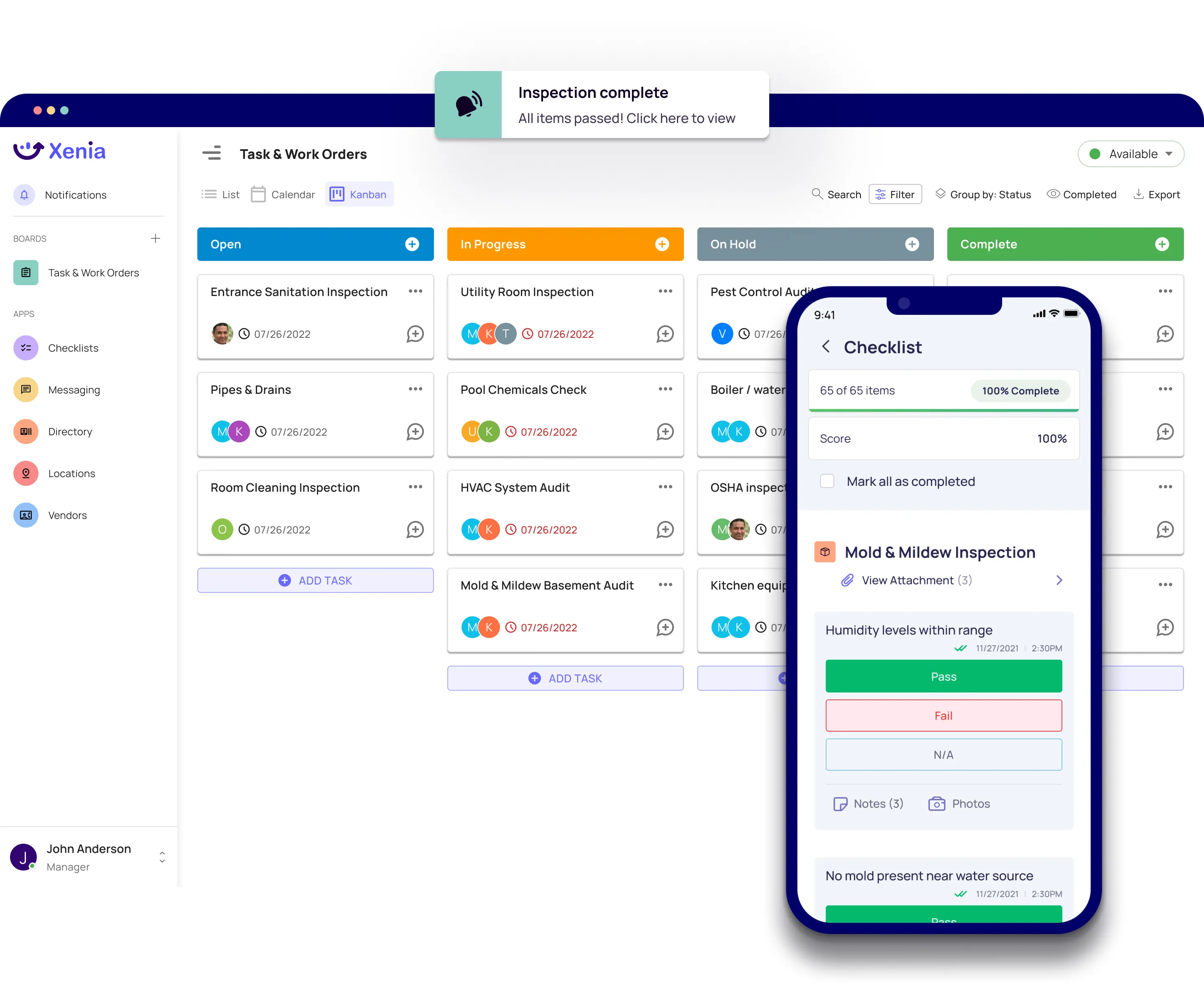
What Is a CMMS?
A CMMS (computerized maintenance management system) is software that helps businesses track, manage, and improve the maintenance of their facilities. The software can be installed on a server in your office or it can run on a cloud-based platform. Most modern solutions operate in the cloud and are purchased in monthly or annual subscriptions.
A CMMS allows you to easily monitor and report on the condition of your equipment and systems so that you can make better decisions about how to invest in them. It also provides an overview of all the work being done at your facility in real time, so you can see who's doing what and when. Here are a few key functions of a CMMS:
- Work order management
- Preventive maintenance schedules
- Safety inspections and compliance
- Asset and parts management
- Data analytics on asset health
- Standard processes and checklists
CMMS are used by companies of all sizes—from small businesses with just one location to large multinational corporations with thousands of locations all over the world. The software is designed to be flexible and customizable according to each company's unique needs, allowing you to choose exactly what kinds of data analysis or reports you want from it.
Why are CMMS Best Practices important?
When it comes to using a new CMMS or other type of commercial software, it can be easy to place more time and attention comparing features and capabilities than in the practical steps of implementation.
However, this is a mistake.
While choosing the right software for your needs is important, implementing and gaining buy-in from your staff is more important.
It does not matter how great you think the software is, if no one uses it, no data is collected, stored or analyzed. This is what we call “shelf-ware” and is more often a symptom of failed implementation than a problem with the software itself.
By understanding CMMS best practices, you can implement any software with ease and trust that it will be used to optimize your maintenance operations.
10 CMMS Best Practices To Follow In 2025
From a management perspective, it is important to match the skills and competencies of your team with the appropriate software, and then develop programs that will identify gaps and false assumptions, and provide a framework for improvement.
This can be difficult to get started and can be a challenge to stay disciplined with. However, when done correctly, these businesses can unlock the full potential of a CMMS and enjoy the benefits that come with it.
1. Ensure That It’s The Right Fit!
The most basic level of CMMS best practices begins with choosing the right software for your team and business challenges.
To ensure that you fulfill this best practice, consider the following:
- What are the core maintenance challenges facing your team?
- How does your team handle these challenges currently?
- What experience does your team have with technology?
- How independent is your team with their work?
- What impact does maintenance have on business operations and the bottom line?
- What size investment is the business willing to make to solve these challenges?
In order to choose the right CMMS, it is important that it fits the context and problems that your team is facing every day. Oftentimes, companies do not match their specific business requirements and challenges with the potential CMMS solution and get caught up in the “shiny object syndrome” of fancy features and technical perks.
This results in choosing a product that is too complex and expensive for the problems that it will actually solve. Furthermore, the expensive software often carries with it an equally expensive implementation program and requires ongoing training to ensure proper use. For some businesses, this is worth the trouble because the cost of not doing so is very high.
But sometimes, a simpler, easy to use solution is the better fit for your team. As a manager, you need to consider your team, their daily workflow and their ability to implement technology. If the CMMS makes their lives and jobs easier, they are much more likely to use the software through this intrinsic motivation, as opposed to a top down approach where fear of punishment is the driving force of adoption.
Before choosing your CMMS, you should understand the priority of each answer to those questions and use it as a roadmap to compare software providers. Once you narrow down the field, start a free trial on a few platform options and have a few select employees play around with the platform. Have them think about the likelihood of their teammates being able to adopt the solution and gather their feedback.
Use this feedback to identify concerns or risks associated with implementing the software. Remember, you can always start out with a monthly contract and see how it goes before moving up to an annual deal.
2. Take a Test Drive
When selecting a new CMMS software, it is critical to test the CMMS features to avoid drowning in complexity.
A CMMS has a wide range of functionality, including work order management, inventory management, and maintenance asset management, and the sheer number of available functionalities can be overwhelming. When installing and using a CMMS, it's advisable to focus on adopting only the features and modules that are relevant to your needs, rather than adopting all available options.
Instead of purchasing a comprehensive bundle, a more strategic approach is a detailed evaluation of your organization's specific tasks. Engaging in team talks to identify particular difficulties, developing a unique approach, and then investing in a customized plan can result in ideal outcomes. This method guarantees that the CMMS features chosen are exactly matched with your operational needs, improving efficiency and cost-effectiveness in the long term.
3. Licensed Pricing Model
An utmost pivotal factor to assess when selecting a CMMS is the license pricing model. Choose a solution that supports an affordable pricing model, is flexible, matches your budget easy to afford long term.
Make sure you’re evaluating the different cost aspects including the total upfront cost, ongoing maintenance fees, and pricing for future upgrades or expanding features. It's important to know this information to calculate how much the software will cost in its lifetime, as well as if you need to add more users or more sites, what the additional cost would be.
Several typical license price schemes exist, each catering to specific preferences and use cases:
- One-time pay license: This model necessitates an initial significant payment, making it a popular choice for long-term use. However, it may not be the most cost-effective solution if you want to use the CMMS for a shorter period, say one or three years.
- Pay-per-named user: Your model price is based on the number of users accessing the system. It provides a more tailored approach by matching prices with the real user base.
- Pay-per-concurrent user: The cost of the model is based on the number of users that require simultaneous access. It offers flexibility to companies with varied concurrent users.
- Pay-per-plant: This approach provides flexibility by allowing firms to focus on software consumption inside an organization rather than being limited by the number of users. It can be a smart decision for businesses with dynamic operating structures.
4. Consider the Future and Associated Needs
The fact that only 9% of companies have completely integrated mobile devices into their CMMS (Computerized Maintenance Management System) and IIoT (Industrial Internet of Things) systems emphasizes the need to address future requirements when selecting the optimal CMMS.
An innovative approach comprises selecting a system that not only meets current needs but also adapts to emerging technologies, ensuring long-term relevance and efficacy in a rapidly changing technological environment.
You need to not only consider the needs and challenges of the present day, but also need to be future looking. CMMS best practices require you to consider the following questions:
- Does your team experience high levels of turnover?
- Do your maintenance goals and challenges change with seasonality or growth?
- Does your team require ongoing training to meet these challenges?
- Do you have the resources to offer this training in-house?
The main challenge to consider is the ongoing need for training and for new hires and new problems to solve. If your team has low turnover and consistent challenges over time, implementation may be a one-time process and ongoing training may be redundant and a poor use of time. With these businesses, having a go to person for questions may be enough to keep everything running smoothly.
On the contrary, if your business has high turnover and fast growth, you may need to put a lot of time and effort into training programs.
One solution for this is to create an internal technology strategy team that reviews existing processes and challenges on a regular basis and compares it with the challenges on the horizon. This team can make decisions as to what training needs to be created and how they will measure success of each program. You may even want to outsource the training to the CMMS software provider itself. This can be costly, but for some businesses, it is the best solution.

5. Designate a Technology Implementation Champion or Leader
The CMMS best practices that drive the most value across organizations is designating an implementation or technology champion within the team that is using the CMMS. This helps to solidify responsibility for onboarding, training and implementation in a way that is measurable and iterable. Without someone to hold accountable for poor or low usage, a manager or business owner is left with few ways to enact change. Here are some responsibilities of an implementation champion:
- Create materials to train and onboard team to software
- Lead meetings to demonstrate and reiterate value of software usage
- Ensure every member of the team can operate the software
- Answer questions on a regular basis about the software
- Ensure daily adoption of the software
- Ensure the software is not being abused by employees
- Communicate progress with management
Depending on the size of your organization, you may need multiple technology implementation champions to drive good results. This can be time consuming in the beginning, but will save a lot of headache down the road and give your team the best shot at success.
6. Centralize Team Around a Shared Mission
In order to enact sustained change in human behavior, it is important to develop intrinsic motivation for the activity.
Intrinsic motivation is the desire to do something because it's interesting or helpful to you, not because you want something in return or fear the result of not doing it. For example, if you're playing a game and enjoying it, you're intrinsically motivated to keep playing, even if there's no reward for doing so (like a trophy or a prize).
Intrinsic motivation is different from extrinsic motivation—the desire to do something because of the reward, outcome, or lack of punishment that will come from it. For example, if your boss tells you that you won’t get a raise if you miss a deadline, they're motivating you with extrinsic rewards.
When it comes to CMMS best practices, managers and leaders should aspire to foster intrinsic motivation in their teams. The best way to do this is to demonstrate the savings that the employee will feel in response to adopting technology. For example, if the employee knows that using a CMMS will save them 5 hours of work per week, they will be more likely to use the technology. Managers can also rally their team around a shared mission statement. By repeating and branding this mission into their daily work, employees can see how their contributions are laddering up to that goal which increases employee intrinsic motivation.
7. Hold People Accountable, But Offer Help
The next topic on our list of CMMS best practices is to hold employees accountable for their software use or lack thereof. This is crucial to gaining team and company wide buy-in of technology. However, management must understand that top down accountability is extrinsic motivation and should not be the primary driver of adoption.
The best way to use an extrinsic motivator is to not focus on the consequences, but the ability to grow and change. Managers should level set with employees on their usage and the impact of that behavior on the success of the organization as a whole.
They can give examples of what a good employee adoption looks like, and provide actionable steps that the employee can take to emulate that example. The manager can then implement a development plan that tracks the employees progress towards this goal and provide other help and interventions when necessary.
8. Ensure Robust Post-Implementation Support
Creating a robust post-CMMS support plan is critical to ensure long-term success. Businesses should be proactive in resolving possible issues and maximizing software usage.
- Determine methods for rectifying problems that occur during program use.
- Create a clear mechanism for users to report difficulties and request technical assistance.
- Use the support teams provided by CMMS software suppliers to resolve any technical issues quickly.
- Make sure you know when an updated version is coming out and what new features will be included.
- Make a plan for implementing updates and upgrades to maintain the CMMS upgrade.
- Re-evaluate the storage system to ensure data integrity and consistency.
- Set Sops for creating and evaluating reports to measure important performance metrics.
- Ensure that reports give useful information on maintenance efforts, enabling informed decision-making.
- Encourage end users to share their experiences with the CMMS.
9. Pair High Adopters With Struggling Team Members
One way to ensure that the team is operating at top capacity without requiring excessive hours from the managerial level, is to pair high performers with struggling employees.
Provide an incentive for the high performer to improve the output of their teammate and communicate how progress will be tracked and measured. With CMMS, and technology systems in general, this should be easy and reliable.
To do this, hold a typical onboarding process and begin requiring usage of the technology. Once everyone is up and running, track which employees are making the best use of the product, as well as the team members who are struggling. Pair these two together, considering the personality aspects of the individuals to ensure that it is a good personality fit. Once paired, track the progress of performance to assess if additional involvement is needed.
10 . Ensure Accurate Data Collection
One essential practice for using CMMS (Computerized Maintenance Management System) software is to prioritize reliable data collecting.
The accuracy of the data is critical to its success, thus diligent input is required. Implementing needed fields and providing early control of data entry can help preserve precision, particularly until users get familiar with the system.
With the maintenance personnel consistently entering precise and correct data, the data acquired may be utilized for excellent reporting and ongoing record-keeping.
Maintenance managers may make an educated choice about whether to repair or replace an asset by reviewing past asset data during a breakdown. This allows them to review the asset's repairs, preventive and corrective maintenance work orders, and components inventories.
Analyzing current data on work order backlogs is useful in making strategic recruiting decisions. Overdue maintenance tasks, last-minute completions, and omitted jobs could point to a lack of specialists to handle the current workload. Concrete data provides convincing reasons for conveying the need for extra workers to senior management.
Furthermore, the CMMS software's detailed work order history becomes useful in proving warranty claims.
Documented verification of corrective maintenance needed throughout the warranty term might help strengthen the case for receiving replacement components or a new unit under warranty. This approach offers high-cost reductions, especially when dealing with faulty assets or components.
CMMS Success is a Blend of Technology and People
When it comes down to it, success is a blend of the right technology and the right people management processes. CMMS best practices can help, but every team is different in their goals, challenges, strengths and limitations.
It is best to think through multiple scenarios to construct a game plan, but in the end, you will have to experiment and iterate in order to achieve the best results.
The silver lining is that once you implement one software system, adding others becomes slightly easier. This is crucial, as the world is changing faster than ever and the trend is certainly pointing towards more and more technology in our daily lives.
We hope this guide to CMMS best practices was helpful for you. If you have any questions about Xenia’s CMMS solution, please feel free to contact us for a consultation or free trial.

.svg)
.webp)
%201%20(1).webp)









.svg)
%201%20(2).webp)








