.webp)
Did you know that by the end of 2024, the U.S. janitorial services industry is expected to generate roughly 50.1 billion dollars in sales?
And rightfully so; time-consuming inspections, generating reports, and making sure their clients receive the best possible service are some of the most common challenges faced by home inspectors and property management firms.
Establishing clear guidelines for the cleaning and inspection process enhances efficiency while having the right staff ensures comprehensive and effective cleaning.
Quality cleaning inspection software is the answer to all your inspection needs. By streamlining the entire cleaning and inspection process, such software enables end-users to not only improve their workflows, with stringent quality checks but also receive real-time data pinpointing the key areas of improvement.
So if you're looking to pass on the mop (and the stress), we recommend reading the top 5 cleaning inspection software that we have rounded up for you.
.svg)
.png)

5 Best Quality Cleaning Inspection Software in 2024
Xenia
Xenia is a quality cleaning inspection software platform that integrates safety compliance, maintenance management, and everyday operations for deskless industries.
Xenia's features are ideal for inspection management; it offers a wide range of tools that will enable you to maintain optimal performance in your facilities and optimize your inspection operations.
You can plan and carry out routine inspections, make personalized checklists, monitor outcomes, and produce thorough reports using an intuitive desktop and mobile interface.
With Xenia, you can swiftly prioritize tasks and address problems to keep your staff and clients safe and compliant.
Customizable Inspection Checklists and SOPs

Your journey with Xenia will start by either creating a checklist or by choosing one from our operations templates.
Together with a dedicated list of features like customized checklists and operations templates, an AI-powered SOP generator, a work order management module, communication tools, etc., the Xenia offers a comprehensive approach to quality cleaning inspection activities, covering every facet of the process.
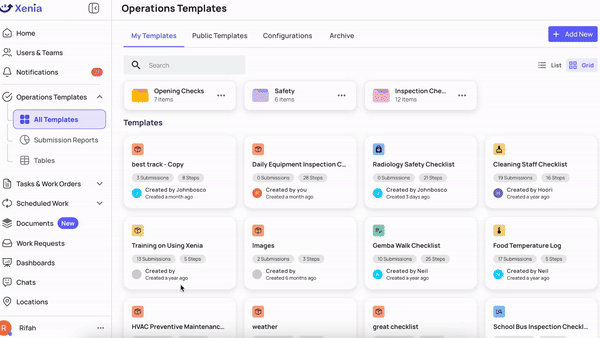
Xenia offers a variety of checklist templates in its library that are readily customizable and downloadable to meet your specific operating needs. Our all-in-one solution includes everything you need to expedite your business process from start to end, so say goodbye to misplaced requests and hours wasted chasing approvals.
Additionally, the application features an integrated AI-powered SOP generator tool that offers more customization, shareability, and instant online SOP generation options.
Offline Data Logging and Photo Capture

Once you have a checklist in place, you can schedule different inspection-related tasks right from it. With Xenia, you and your group can monitor and oversee real estate assets and examine comprehensive analytics reports covering everything from work assignments and maintenance to inspections and cleanings.
This will enable you to identify trends early on and implement long-term changes. The best part is that Xenia is completely flexible and configurable, allowing you to customize your digital experience to exactly how you work.
By using real-time in-app updates, inspectors can deal directly with assignees while planning and mapping their audit operations in Xenia and assigning these procedures to other participants. When frontline employees are sent to the field for maintenance, operations, or inspections, they can upload photos straight from the app to their line managers to view.
Issue Reporting, Task Reporting, and Corrective Action Management
Not only task assignments but also you can assign corrective actions right from the checklists. In case the inspection reveals any errors, corrective actions are automatically triggered to address and fix the issue immediately, ensuring no delays in maintaining standards.
Once one of your employees has submitted their tasks, you can have a bird’s eye view of the entire performance using our task-specific reporting feature.
Your inspection team will have all the tools necessary to log asset information for a clear picture of cleaning status and track fixes on the spot thanks to the system's issue reporting, task reporting, and corrective action management features.
Xenia facilitates the transition of businesses to paperless workflows, which leads to faster inspection processes, fewer errors, and better data accessibility and quality.
Mobile Accessible In-App Communication and Collaboration
.gif)
Furthermore, one of the most significant advantages of Xenia is that it eliminates the silo-working culture, transforming it into a tool that encourages efficiency and transparency at all levels.
For example, work orders, or internal chat rooms designated to a particular task as a team, allow supervisors and on-site inspectors to communicate with one another.
Additionally, our quality cleaning inspection software has all the internal communication tools you could require to promote teamwork, boost autonomy, and reduce ambiguities. Managers can initiate one-on-one messages with team members, form departments and team chat groups, and even provide news and updates about the entire organization through a public feed from any location at any time.
Using Xenia’s mobile app, your employees can collaborate and inspect from anywhere - even if they operate in multiple locations.
Pricing
- Free Forever: Free trial for up to 5 users
- Starter: $99 / month for 15 users
- Premium: $199 / month for 15 users with unlimited access to all the core features
- Custom: Need something tailored to your organization?
Book a call to get your quote
.svg)

Priced on per user or per location basis
Available on iOS, Android and Web
GoAudits
.webp)
GoAudits quality cleaning inspection software provides a comprehensive solution for professional inspectors, property management organizations, and facility managers.
You can manage compliance for all properties, carry out comprehensive inspections, detect problems, and generate and distribute reports with GoAudits' user-friendly interface. Workflows and notifications can be configured to help you collaborate with your team and outside contractors more effectively.
Key Features
- Inspections: Use ready-to-use property inspection checklists tailored to various property types, such as condos, single-family homes, and multi-family properties, to conduct thorough inspections.
- Checklists: Use the GoAudits home inspection checklist app to gather precise information about the state of the property. The app allows for notes and photo recording.
- Workflows: Create processes that will allow you to share digital inspection reports with your clients, maintenance personnel, and other relevant parties automatically.
Pricing
- Free Trial: 14 Days free
- Starter: $10 /user/month
- Enterprise: $30 /user/month
Connecteam

Connecteam's digital forms and checklist capabilities make it simple to produce work orders, inventory records, client feedback forms, and customized cleaning checklists. You can additionally utilize pre-made templates to save time when creating these forms.
Create task-based work orders by utilizing the Connecteam task management tool. This software's ability to allow you to attach forms and documents and provide thorough descriptions to jobs is really helpful. To give your staff the tools they need to perform their jobs well, you can incorporate safety protocols, cleaning standards, or client demands.
As tasks are completed, your cleaning staff can mark them off, allowing you to monitor the status of work orders and make sure they are accurate and completed efficiently.
Key Features
- Accurate Timesheets: Your employees' hours are automatically tracked and entered into digital timesheets when they clock in and out of their shifts. This lowers errors and does away with the necessity for human data entering.
- Work Order Management: To guarantee accuracy and efficiency, your cleaning staff can mark off jobs as they are completed, allowing you to monitor the status of work orders.
- Efficient Communication: Your team can hold one-on-one or group conversations to plan cleaning schedules, go over task assignments, or discuss any problems that come up throughout the workday with the use of a dedicated online team chat function.
Pricing
- Small Business Plan: $0
- Operations Basic: $35/mo for the first 30 users
- Operations Advanced: $59/mo for the first 30 users
- Operations Expert: $119/mo for the first 30 users
Aspire

Aspire is a highly regarded quality cleaning inspection software that helps commercial cleaning companies operate more efficiently and produce more work. Its interface and functionalities are the best in the business.
Aspire's usability and functionality are highly regarded. Task checklists and staff time tracking on mobile apps support high standards of quality and performance by giving organizations instant access to data insights that enable prompt decision-making.
You can boost overall efficiency with detailed insights provided via custom reports and dashboards. While improving workflow and productivity, users can combine other business tools to continue utilizing the apps that are effective for their company.
Key Features
- Scheduling Software: Eliminate stress from the scheduling of jobs. You can establish recurring jobs, move winning jobs to planned jobs, and instantly adjust your schedule.
- Streamlined Workflows: With Aspire, you can handle every step of the process on a single platform, including prospect record creation, proposal creation, project scheduling, invoice generation, and more.
- Efficient Communication: With Aspire, your teams can establish inspections, monitor real-time schedule updates, communicate about tasks, report difficulties, and more using their own mobile device.
Pricing
- Contact the vendor for a quote
Jobber
.webp)
Jobber is excellent for startups and small companies. It can manage cleaning operations and inspections with a number of functions.
For businesses searching for the best field service management software, Jobber is a top option because of its user-friendly design and straightforward functionality.
Jobber is an easy and efficient tool. Its customer administration, billing, and scheduling features are excellent. Cleaning schedules and duties, such as deep cleaning for the health sector, daily/weekly commercial cleaning, and pre-and post-tenancy cleanings, can be managed by property managers.
Key Features
- Scheduling: Managers can effortlessly monitor which team members are meeting with clients and each client's daily work plan thanks to Jobber. In addition to using a map view to examine employment based on location, you may view the work schedule for the current month, week, and day.
- Dispatching: With only a few touches on the app, field technicians can keep clients informed by texting them with their current location.
- Work Order Management: A list of all the jobs your company has, as well as scheduled and recent client visits, are displayed in the main job section.
Pricing
- Contact the vendor for a quote
What is Quality Cleaning Inspection Software?
.webp)
Inspectors utilize digital tools like quality cleaning inspection software to create thorough, professional inspection reports while streamlining workflows and audits. A quality cleaning inspection software application is essentially a combination of functionalities that make inspections easier and faster.
Typically, these consist of photo capture, customized workflows, inspection checklists, and more. Following the inspection, the software gathers information to create a refined report that clients can simply view.
Who Can Benefit from Cleaning Inspection Report Software?
.webp)
Various real estate professionals use quality cleaning inspection software for varying purposes.
- Home Inspectors: They conduct inspections, create and distribute thorough reports, and more using a property inspection app.
- Real Estate Agents: Before listing a house for sale or rental, realtors utilize inspection software to assess the property's condition and worth.
- Insurance Companies: They assess a property's state using software for cleaning inspection reports, which enables them to establish the coverage levels for specific properties. When handling claims for losses brought on by fires, natural disasters, and other occurrences covered by the insurance plan, businesses also use data.
- Property Management Firms: Cleaning inspection software provides complete reports of the property's state, including structural difficulties, mechanical components, etc., so companies that manage rental or commercial properties can stay on top of maintenance and upkeep activities.
Conclusion
Choosing the appropriate quality cleaning inspection software is important to your business's success. The ideal software should be adaptable enough to support the expansion of the business in the future, in addition to fulfilling current needs.
At Xenia, we recognize that every company has different requirements. We provide creative and adaptable solutions to improve your guest experiences and expedite your procedures. So if you’re looking to purchase the best quality cleaning inspection software, feel free to go for Xenia.

.svg)
.webp)
%201%20(1).webp)






.svg)
%201%20(2).webp)








