HACCP is an acronym for Hazard Analysis and Critical Control Point.
It is a food safety and risk management system designed to achieve food safety management on processes that differ in nature, i.e. biological, chemical, and physical hazards.
The question is: what’s the end goal of a HACCP system, & how does the best HACCP software fare against this process?
Lucky for you, in this post, we will not only talk about some of the essential aspects of the HACCP system, but we’ll also highlight some of the best HACCP software to illustrate their application of food safety from a real-life use-case perspective.
So, let’s get started.

9 Best HACCP Software for Businesses In 2025
Before we delve further into the critical and some of the most basic components of HACCP, here's a quick list of the best HACCP software that'll help you to streamline your food safety processes - among a bunch of many other activities.
This will give you an accurate depiction of how software solutions render their "help" against HACCP based challenges.
.svg)


1. Xenia - Overall No. 1 Best HACCP Software

Xenia is a powerful HACCP software that offers a suite of features to businesses across various industries for efficiently managing Critical Control Point inspections.
It goes beyond conventional norms of simply offering a bunch of features to establish a couple of CCPs to emphasize the food safety part.
On a broader level, Xenia offers a slew of different integrated solutions that not only simplify HACCP process check and implementation but also with the streamlining of end-to-end food management.
One of the key benefits of our platform is its ability to standardize processes and inspections around food safety protocols etc. You can dive into fully customizable HACCP inspection checklists so that the business can align its processes with specific operational and compliance requirements.
The best thing about these HACCP checklists is that they are available from within your Xenia dashboard under the Operations Templates menu.
Here, you can filter your use case by industry to use pre-existing FSMA, or HACCP-related checklists for inspections, audits, or anything in particular.
Plus, the platform also maintains these operational templates as a publicly accessible resource on the website. So, even if you don't have a Xenia account by now, you can simply get a detailed look at the HACCP checklists.
Moving on, Xenia's task management features play a crucial role in assigning and tracking tasks, ensuring the timely completion of critical control point assessments.
The best HACCP software's real-time collaborative system helps teams communicate smoothly, working together to respond to issues as they come up.
So, if you are a manager, you can not only cut down on physical visits to different departments, branches, or vice versa but also monitor ongoing processes by engaging site-wide teams from anywhere in the business location.
Here are some of the best highlights of this HACCP tool.
Key Features:
- Dedicated Task Management: Efficient assignment and tracking of inspection tasks, ensuring accountability and timely completion.

- Inspections and Audits: Whether they are food safety related or anything else in particular, the program’s built-in system allows you to build and execute inspections and audits for immediate corrective action implementation. Simplify and scale your food business’s brand management, simultaneously, keeping everyone on the same page.
- Documentation and Reporting: Storing inspection records and generating reports simplifies documentation management and enhances traceability.
- Collaboration and Communication: Xenia's collaborative features facilitate seamless communication between team members, ensuring coordination and swift resolution of identified issues.

- Analytics and Insights: The software provides robust reporting and analytics capabilities, and also offers valuable insights into inspection data to identify trends, areas for improvement, and optimization opportunities.
- Ready-Made Checklists and Templates: Xenia eases the implementation of HACCP standards through pre-built checklists and templates, streamlining the setup of inspections for various industries.
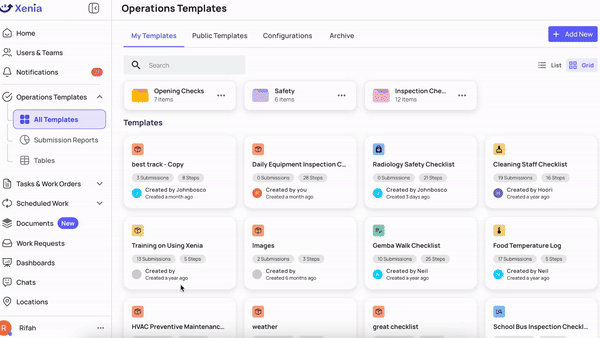
Pricing:
- Free Plan: Free forever includes tasks & work orders, template builder, public template library, internal chats, parent assets, and locations.
- Starter Plan: Starting at $99/month for the first 15 users, includes a work calendar view, work reports, template reports, sub-assets, and sub-locations.
- Premium Plan: Starting at $199/month for the first 15 users, includes reporting dashboards, time and cost tracking, template branding, public form submissions, automated templates, and more.
- Multi Uni Packages: Got a multi unit food business, or a restaurant in need of a robust solution? Reach out to our sales team for flexible pricing plans.
- Custom Plan: Need something specifically tailored to your business requirements?
Feel free to Book a Demo.
.svg)

Priced on per user or per location basis
Available on iOS, Android and Web
2. Effivity

Effivity provides a user-friendly solution for automating HACCP and food safety management at a competitive price.
With easy configuration that adjusts as your business grows, Effivity aids in complying with HACCP and other recognized food safety standards like ISO 22000:2018 and BRC.
Key Features:
- Customizable HACCP Plan: HACCP plans are tailored to your business needs.
- Business Process Automation: Facilitate and automate several business processes.
- Comprehensive Compliance: Comply with all other regulations and if any food standard is needed just ask us.
- Paperless Processes: Reducing the need for paper in your processes will move you in the direction of eco friendly practices.
Pricing:
- Starts at $97/month, free trial is also included.
3. FoodLogiQ

Created by a business that originated in line with the Canadian cattle traceability program, FoodLogiQ’s desire is to implement the same high degree of transparency in the method of food production.
With web, iOS, and Android versions, FoodLogiQ helps assist the users to regulate their food production value chain, and tag and address any food safety issue as soon as possible.
Key Features:
- Cloud-Based and API Capable: Access the solution from the cloud and integrate with other systems through APIs.
- Supplier Management: Effectively manage relationships with suppliers to ensure quality and safety.
- Document Management: Organize and manage documents related to food production processes.
- Product Recall Process: Make it easy to call back products when needed.
Pricing:
FoodLogiQ doesn’t provide pricing information, you can contact them and ask for a quote.
4. Zip HACCP

Zip HACCP is a food safety software designed to help users maintain consistent food quality by keeping tabs on crucial HACCP tasks.
Accessible on mobile or tablet devices, Zip HACCP allows users to manage food safety and HACCP compliance conveniently. It simplifies the tracking of vital food safety tasks even when users are not on-site, instantly syncing updates across all devices and notifying users of any arising issues.
Key Features:
- Create and Customize Checklists: Build and personalize food safety audit checklists to match your specific needs.
- Remote Monitoring of Food Temperatures: Monitor food temperatures without actually standing directly nearby.
- Bluetooth Temperature Probe: Use a Bluetooth temperature probe to get the temperatures as they should be, without complications.
- Real-time Addressing of Issues: Tackle food safety concerns in real-time, ensuring swift response to any problems.
- Generate Real-time Reports and Logs: Instantly create reports and logs to keep track of food safety measures and compliance.
Pricing:
- Zip HACCP pricing starts at $59.99/month, and also provides a free trial.
5. JustFood

JustFood is a cloud solution meant to serve as an efficient tool giving businesses the visibility, insight, and control needed to manage food safety issues.
Thus food manufacturing and distribution companies gain the tools whose main characteristics correspond to all the aspects of the business’s operation.
Key Features:
- Inventory Tracking and Management: Control involves watching, directing, and documenting the stock levels of the inventories.
- Production Scheduling and Planning: Flexibly accomplish production and other planning schedules towards improved production.
- Integrated Reporting with Microsoft Tools and PowerBI:Create detailed reports with ease and in parallel with the Microsoft tools and PowerBI for enhanced and detailed analysis.
- Setup and Customize Quality Audits: Create and distinguish essential required quality audits and checks based on the particular needs of the business.
Pricing:
- Pricing is not available, you can contact them and speak to their business development reps about pricing and other details.
6. Safefood 360

Safefood 360° is an internet-based food safety management tool that allows users to develop a unique HACCP documentation framework not only for food but for suppliers, pest control, training, monitoring etc.
Topics include the ability of the software to change every time there are changes in the food industry hence users do not change existing processes.
Key Features:
- Customizable HACCP Plans: You can then design your own HACCP plans that will fit your business requirements.
- Comprehensive Food Safety Management: Handling suppliers, pest control, employee training, monitoring, and many other factors that are very important in food safety.
- Accessible Reports: These allow easy access to the records for reporting as well as effortless creation of other reports to monitor the implemented food safety plans.
- Stay Up-to-Date with Industry Standards: Safefood 360° lets you know when there are alterations in the food industry and the software updates on its own.
Pricing:
- Pricing is not available, you can contact them and ask for a quote.
7. Primority

Primority is a trusted food safety management tool used by businesses in food manufacturing, hospitality, and agriculture. Some users have relied on the software for over a decade.
With its established track record, Primority aids businesses in maintaining compliance with food safety standards. It achieves this through its HACCP management system, overseeing various aspects like monitoring operations, managing suppliers, corrective actions, cleaning processes, and more.
Key Features:
- Cloud-Based System: Access the food safety management system from anywhere using the web.
- Raw Material Control: Keep track and manage control over raw materials used in the production process.
- Supplier Management: Effectively manage and oversee relationships with suppliers to ensure quality and safety.
- Workflow Management: Streamline and organize processes efficiently for better control and coordination.
- Customizable Product Specifications: Tailor product specifications to meet specific business needs.
- Scheduling: Simplify scheduling tasks for activities like cleaning, ensuring smooth and organized operations.
Pricing:
- Primority pricing starts at $250.00 /month. You can check more details on their pricing page.
8. FoodReady

Food Ready is a food safety software solution crafted to aid food businesses in recording and managing daily/weekly production logs, ensuring compliance with various certifications like HACCP, GFSI, SQP, and others on both national and international levels.
Functioning as an intelligent platform, Food Ready simplifies the establishment of food safety practices using a mobile device, saving time and reducing hassle. It also provides the option to collaborate with certified food safety experts who can assist in creating and reviewing documentation for food safety programs.
Key Features:
- Track Critical Records: Monitor and keep track of essential records to ensure compliance with safety standards.
- Centralize Information: Gather and store all relevant information in one central location for easy access and management.
- Monitor in Real-Time: Keep an eye on food safety measures and data in real time for prompt action.
- Easily Access Records: Quickly access and retrieve records, making the management of food safety documentation straightforward.
Pricing:
- Pricing is not available, you can contact FoodReady and ask for a quote. However, a 14-day free trial is available.
9. Effivity

Effivity provides a user-friendly solution to automate HACCP and food safety management at a competitive price.
With easy configuration that adjusts as your business grows, Effivity ensures compliance with HACCP and other recognized food safety standards like ISO 22000:2018 and BRC.
Key Features:
- Customizable HACCP Plan: Tailor your HACCP plan to fit your specific business needs.
- Automation of Business Process Management: Streamline and automate various business processes for efficiency.
- Comprehensive Compliance: Ensure compliance with multiple food safety standards, including ISO 22000:2018 and BRC.
- Paperless Processes: Embrace eco-friendly practices by eliminating the need for paper in your processes.
Pricing:
- Effivity pricing starts at $97/month (free trial included).
The Basics of a HACCP System
The HACCP system is more of a preventative approach in nature that was designed to cull any hazards from occurring in food production, manufacturing, and such industries.
This concept was created out of a need to have safe food in any environment. NASA, in collaboration with industry, developed a consistent and safe food production program in the 1960s that allowed food production without risking foodborne illness.
It has since evolved to become the internationally recognized risk management system used by many countries today.
The HACCP standards are useful to many commercial segments such as restaurants and other businesses in the food chain like the manufacturers and processors of food products and distributors as well as the transporters of food products.
The standard is not only meant for food safety processes but also more of a quality tool. It helps companies tell the story of their facility and ensures that the processing of food products is accomplished without any contamination issues.
Why HACCP Is An Essential Standard?
Identifying and managing health hazards in the preparation and processing of food in a facility increases the safety of the product and is now a repeatable standard.
Some of the health risks include exposure to what we refer to as biological risks, which include bacteria, viruses, and parasites that are likely to infest foods so that when consumed they result to infections.
In addition, chemical risks arise from chemicals including dioxins, heavy metals, and antifungals, pesticides, while physical risks are sharp particles of metal, wood, bone, or glass that pose a danger to human health.

HACCP is a systematic approach to identifying, evaluating, and controlling food safety hazards based on the famous seven HACCP principles starting from the conduct of hazard analysis until the establishment of the appropriate documentation.
Principle 1: Conduct a Hazard Analysis and Identify Control Measures
Principle 2: Determine the Critical Control Points (CCPs)
Principle 3: Establish Validated Critical Limits for Each CCP
Principle 4: Establish a System to Monitor the Control of CCPs
Principle 5: Establish Corrective Action Plan
Principle 6: Validate the HACCP Plan and then Establish Procedures for Verification to Confirm that the HACCP System is Working as Intended
Principle 7: Establish Documentation Concerning all Procedures and Records Appropriate to These Principles and Their Application
How to Develop a HACCP Plan
The following five preliminary steps should be accomplished before the HACCP principles in developing a HACCP Plan.
Step 1: Assemble the HACCP Team and Identify the Scope
The first step in developing a sound HACCP system is therefore the formation of a cross-functional team.
The knowledge and expertise should be available in organizations to support the operatios of the HACCP system the proper way.
If the team is inexperienced then HACCP training should be given to the pre-selected team.
On the opposite side, the HACCP team needs to determine the area of the HACCP system that will be used in the organization and the prerequisite programs have to be used in the area within the limits of the HACCP system.
Employers are required to ensure all employees who engage in the food production process are conversant with fundamental food requirements.
Step 2: Describe the Product and its Distribution
The HACCP team needs to understand the products well before conducting the HACCP analysis by consolidating relevant information about the product and distribution methods.
These include composition, physical and chemical characteristics, processing methods and the technologies used, packaging, shelf life, storage condition, and distribution method.
Step 3: Describe the Intended Use and Consumers of the Food
The HACCP team shall describe the intended use and consumer of the product. Any weak groups of the population may require further consideration on the additional specifications required and the relevant competent authority’s regulation that needs to be complied with.
Step 4: Construct a Flow Diagram that Describes the Processes
All steps in the processes are equally important to note as a basis for conducting the HACCP analysis. A flow diagram helps the team to detail the processes and indicate all inputs such as:
- Outsourced processes
- Reworking and recycling
- Where end products, intermediate, waste, and by-products are released or removed.
- Where raw materials, ingredients, processing aids, packaging materials, utilities, and intermediate products enter the flow.
Step 5: Verify the Flow Diagram
The relevant team member with appropriate knowledge of the processing operation should ensure the accuracy of the flow diagram constructed in the previous step by doing an on-site confirmation.
Use Cases of HACCP Software
The HACCP Critical Control Point Inspection can be applied to a wide range of industries and establishments, including:
- Food Service Establishments: Food businesses such as restaurants, cafes, and companies in the catering business can find the checklist important in showing compliance to set standards in food hygiene.
- Food Manufacturing Facilities: In production plants and food processing facilities, the inspection allows the determination of the efficiency of the methods used in controlling the hazards.
- Retail Food Outlets: The check can be helpful for grocery stores, supermarkets, and convenience stores in maintaining critical control points and thus ensuring the safety of the sold products.
- Healthcare Facilities: Food service establishments such as hospitals, nursing home,s and other healthcare facilities can undertake the HACCP inspections to ensure the health of patients as well as the inhabitants of the facilities.
Challenges of Selecting HACCP Software

Selecting the right HACCP software can be a challenging task as potential users face various obstacles such as:
- Complexity: Several HACCP software are hard to use, which would make it hard for the user to manage the software.
- Compatibility: It can be challenging to find software that is compatible with existing business systems and processes.
- Cost: This can be quite a big problem for most businesses because it can be quite difficult to find software that integrates well with business systems and structures.
- Integration: While moving from the HACCP paperwork method to using software instead can be simple, it is not always easy to safeguard and integrate the software with the other systems.
- Customization: If a particular HACCP software lacks flexibility, it may be impossible to adapt it to suit a given company.
- User Adoption: Since the effective implementation of HACCP software involves user compliance the main challenge with adopting the system is the lack of user compliance.
- Technical Support: Sometimes clients may encounter some technical problem while using the software and it may pull their leg to find efficient technical support.

Conclusion
Since food safety has always held critical importance in businesses’ timelines, you can’t just go on a whim to get the best HACCP software.
Just to be on the safe side, we recommend going on a trialing spree to evaluate each software to see how each program pans out. This will give you enough wiggle room to evaluate each of these solutions against your business requirements - and that too, without signing up for any paid packages.
If you are still unsure, feel free to reach out to us for a quick and free Demo to see Xenia in action.
Free HACCP Software FAQs
1. How can HACCP principles be applied to non-food industries?
It is not important that HACCP principles apply to food industries only; potential hazards in other industries can also be estimated and necessary actions are to be taken to avoid them.
In the same manner, HACCP principles can be applied to the pharmaceutical manufacturing process by identifying ways through which drugs might get contaminated or the drugs produced might be ineffective then coming up with ways of preventing such and occurrences.
2. What are the benefits of implementing a HACCP plan beyond regulatory compliance?
This means that the implementation of a HACCP plan beyond the set regulatory requirements has the following advantages to businesses. It can have a positive impact on product quality, lower expenses on waste, and increase customer satisfaction and employee engagement.
3. How can technology be used to enhance HACCP implementation and management?
The application of technology can help in the management and implementation of HACCP by creating ways of developing automated processes that give real-time signals and support data gathering and analysis.
For instance, HACCP software can help in creating procedures for data collection and analysis so that businesses will not be at high risk of being affected by a hazard.

.svg)
.webp)
%201%20(1).webp)







.webp)


.svg)
%201%20(2).webp)








