Connecteam has emerged as a popular choice, catering to businesses aiming to manage, train, and communicate with their non-desk workforce.
With its user-friendly interface and a suite of features, it's no wonder over 36,000 companies globally trust Connecteam.
Despite its awesome features, Connecteam does have its shortcomings.
So, whether you’re looking for a specific Connecteam alternative, or a bunch of Connecteam alternatives, we have curated a list of Connecteam tools to help you get started.
Read on…
What Is Connecteam?
Connecteam is a versatile employee management platform tailored to meet diverse business requirements.
The program’s design prioritizes non-desk workers, providing tools that ensure teams remain cohesive, well-informed, productive - and above all, on schedule!
With its modular design, businesses can customize their experience, selecting only the tools they deem essential.
Core Features
- Time Clock: Accurate time tracking with advanced GPS capabilities.
- Job Scheduling: Efficient shift planning and distribution.
- Forms & Quick Tasks: Real-time reporting and task monitoring.
- Chat & Updates: Secure instant messaging and company news feed.
- Directory & Surveys: Auto-updated company phonebook and real-time feedback collection.
- Time Off & Courses: Manage employee leaves and offer training modules.
- Documents & Recognition: Centralized HR documentation and employee acknowledgment tools.
Pricing:
As far as Connecteam pricing is concerned, the tool offers a flexible model, allowing businesses to pay only for what they need.
Here's a what you need to know:
Operations Expert:
- Monthly: $119/mo for the first 30 users, $3.6/month for each additional user.
- Yearly: $99/mo x 12 for the first 30 users, $3/month for each additional user.
Operations Advanced:
- Monthly: $59/mo for the first 30 users, $1.8/month for each additional user.
- Yearly: $49/mo x 12 for the first 30 users, $1.5/month for each additional user.
Operations Basic:
- Monthly: $35/mo for the first 30 users, $0.6/month for each additional user.
- Yearly: $29/mo x 12 for the first 30 users, $0.5/month for each additional user.
- Small Business Plan: Free for up to 10 users, offering full access to all hubs and features.
- For a detailed breakdown of features in each plan and information on other hubs, visit Connecteam pricing page.
13 Best Connecteam Alternatives In 2024 & Beyond
Here’s a list of the bestConnecteam alternatives to help you get started with the right tool, right away!
.svg)


1. Xenia - Overall No.1 Connecteam Alternative
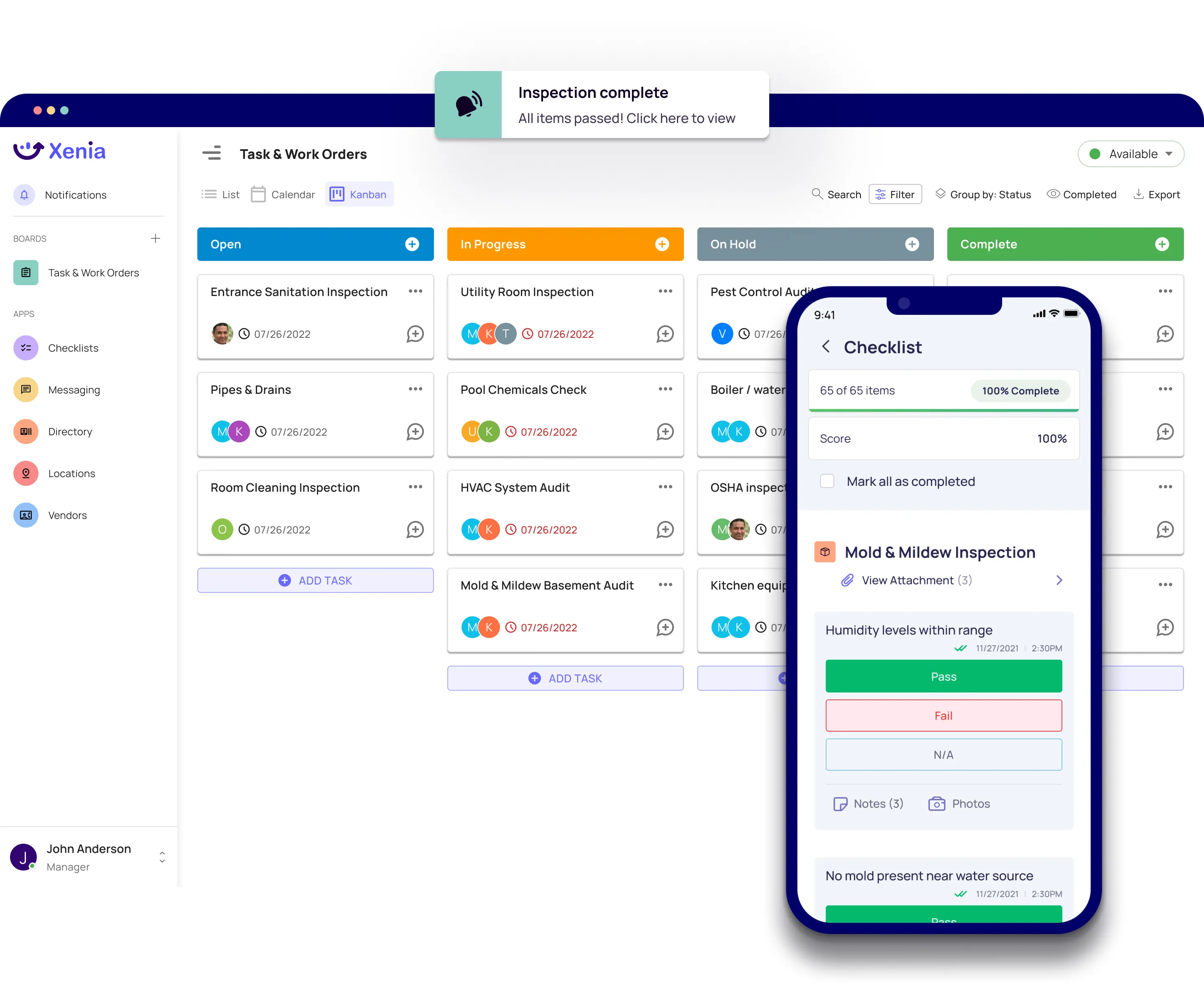
While Connecteam excels in HR and shift scheduling, Xenia provides more powerful task management, inspection workflows and maintenance management.
With Xenia, managers can build smart checklists and inspection templates equipped with logic to trigger corrective actions, notifications and follow up questions.
For maintenance, Xenia enables work order management, preventive maintenance calendars, and equipment health tracking with workflows to identify and correct issues faster.
Due to these features, this tool can be used alongside Connecteam to improve operational task execution.
Xenia Overview
- Task Management: Assign tasks and track progress in real-time, ensuring efficient operational execution.
- Operations Template Builder: Build custom standard operating procedures, checklists, inspections and logs with logic powered automations and public submission URLS.
- Smart Inspections: Streamline inspections with built-in logic to automate corrective tasks, follow up questions or photo requirements.
- Scheduled Work: Seamlessly create schedules for recurring tasks from daily to monthly and beyond.
- Chats & Announcements: Foster better team communication and ensure everyone is aligned with organizational goals.
- Performance Reporting: Gain insights into operations with detailed reports, helping in informed decision-making.
- Multi-Location Management: Centralize compliance, standardized procedures, and daily operations across all locations with unified reporting.
Pricing
- Free: For up to 5 users, offering unlimited access to all the basic features.
- Starter: Priced at $99/month for the first 15 users. This plan provides tools to manage work across teams, calendars, assets, and locations.
- Premium: Priced at $199/month for the first 15 users. The offering boundless access to core features to unify operations.
- Custom: Tailored for businesses with specific needs, especially multi-location operations, offering advanced workflows, analytics, and support.
Feel free to Book a Demo Today!
.svg)

Priced on per user or per location basis
Available on iOS, Android and Web
2. Deputy

Moving on with Connecteam competitors, we’ve got Deputy.
It’s an all in one workforce management solution designed to simplify staff scheduling, control labor costs, and streamline timesheet processes.
With an extra layer of focus on creating happier teams and ensuring healthy profits, Deputy aims to make businesses more efficient and compliant.
Core Features
- Team Scheduling: Create and share staff schedules in seconds, allowing for easy shift swaps without the need for spreadsheets.
- Demand Planning: Adjust staffing to match budget, sales, or foot traffic, ensuring you always meet demand while keeping labor costs low.
- Labor Law Compliance: Capture exact work hours, record breaks, and manage local, state, and federal laws to avoid costly compliance mistakes.
- Software Integration: Link Deputy with your existing software solutions for a seamless experience.
- Employee Engagement: Enhance employee satisfaction and engagement with efficient scheduling and communication tools.
- Time Tracking: Accurately track work hours, breaks, and overtime to ensure correct payroll and compliance.
- Workplace Communication: Foster better communication within teams, ensuring everyone is on the same page.
Pricing
- Starter Plan: Deputy offers a free Starter plan, allowing users to manage up to 100 shifts and timesheets per month, with features like employee scheduling, auto-scheduling, and payroll integration.
- Premium Plan: Priced at $4.90 per user monthly (or $4.20 when billed annually), the Premium plan provides unlimited shifts and timesheets, encompassing all the features of the Starter plan and more.
- Enterprise Plan: Tailored for larger businesses, the Enterprise plan offers custom pricing and includes advanced features such as Single Sign-On, advanced demand planning, and dedicated enterprise support.
- For detailed information and to explore more features, visit Deputy's pricing page.
3. Blink

Blink is a comprehensive super-app designed to connect everyone in an organization, providing them with everything they need in one unified platform.
It's trusted by world-class frontline organizations and aims to enhance internal communications, foster a stronger organizational culture, improve employee wellbeing, and boost overall productivity.
Core Features
- Effective Communications: Reach everyone with key updates, ensuring streamlined communication across the organization.
- News Feed: A fun, familiar, and easy-to-use feed that brings the whole company together.
- Featured Content: Amplify important communications and campaigns, reinforcing your organizational culture.
- Digital Workplace: One-click access to essential apps, from scheduling to HRIS, with frictionless access and integrated content management.
- Analytics & Reporting: Analyze content reach, understand engagement patterns, and utilize integrated surveys to gather feedback.
- Integrated AI: Features like Blink Assist for content creation, intelligent content delivery, and real-time translation for over 100 languages.
- Employee Experience Management: Deliver a personalized experience that aligns with your brand, ensuring content relevancy based on roles, locations, and other factors.
Pricing
- Business Plan: Starting at $6.18 per user, this plan offers Blink's core capabilities and is ideal for small businesses.
- Enterprise Plan: Tailored for larger organizations, the pricing is available on request and offers advanced features and integrations.
- For detailed pricing information and options, visit Blink's pricing page.
4. monday.com

Moving on with robust Connecteam competitors that you can count on, we’ve got monday.
monday.com is a versatile Work Operating System (Work OS) designed to supercharge teamwork and streamline workflows across various industries and team sizes.
It offers a platform that centralized approach to process management project management task management and much more.
On top of all that, this Connecteam alternative is embedded with a multitude of tools, and files, enabling teams to collaborate more effectively, and achieve their goals efficiently.
Core Features
- Kanbanl Boards: The core of monday.com, allowing users to manage anything from projects to departments in a visually intuitive manner.
- Customizable Dashboards: Get a high-level overview of organizational activities and make informed decisions.
- Integrated Workflows: Boost alignment, efficiency, and productivity by tailoring any workflow to specific needs.
- Collaboration Tools: Enhance cross-team collaboration with easy-to-use automations and real-time notifications.
- Integration Capabilities: Seamlessly connect with other tools and platforms, centralizing all work in one place.
- Advanced Analytics: Understand engagement patterns, analyze content reach, and gather feedback through integrated surveys.
- Automations & AI: Streamline repetitive tasks and enhance content creation and delivery with intelligent features.
Pricing
- Free Plan: For individuals, includes up to 3 boards and 2 team members.
- Basic: Priced at $8 per seat/month (billed annually), ideal for managing all team work in one place.
- Standard: Priced at $10 per seat/month (billed annually), offers enhanced collaboration tools and optimization features.
- Pro: Priced at $19 per seat/month (billed annually), designed for streamlining complex workflows with advanced features.
- Enterprise: Custom pricing tailored for organizations seeking enterprise-grade features and support.
- For detailed pricing information and options, visit Monday.com's pricing page.
5. Homebase

Up next, we’ve got Homebase is a robust platform tailored for small businesses, aiming to simplify the management of work schedules, time clocks, payroll, HR, and more.
With a focus on hourly work, Homebase provides modern tools to streamline operations, reduce paperwork, and enhance team communication, ensuring businesses can concentrate on their people and growth.
Core Features
- Time Clocks: Convert almost any device into a time clock to track hours, breaks, and overtime, making payroll preparation straightforward.
- Employee Scheduling: Create and update schedules online, ensuring they're always accessible and up-to-date for the entire team.
- Payroll Integration: Simplify the payroll process by converting timesheets into hours and wages, automating paycheck calculations, direct deposits, and tax filings.
- Team Communication: Send messages and ensure they're read by the team, fostering better synchronization and management.
- Hiring & HR Management: Comprehensive tools for hiring, onboarding, HR compliance, and employee happiness.
- Labor Cost Controls: Monitor and manage labor costs effectively to ensure profitability.
- Integrations: Seamlessly integrate with popular POS and payroll providers, centralizing all essential data in one place.
Pricing
- Basic: Free for 1 location with up to 20 employees, offering basic scheduling and time tracking.
- Essentials: Priced at $24.95/month (or $20/month when billed annually) per location with unlimited employees, adding advanced scheduling and team communication.
- Plus: Priced at $59.95/month (or $48/month when billed annually) per location with unlimited employees, introducing features like hiring, PTO controls, and more.
- All-in-one: Priced at $99.95/month (or $80/month when billed annually) per location with unlimited employees, offering comprehensive features including HR & compliance, labor cost management, and employee onboarding.
- For a detailed breakdown of pricing and features, visit Homebase's pricing page.
6. BambooHR

When it comes to human resources (HR) solutions, BambooHR is where it's at. It has tools that let supervisors keep tabs on employee information.
Time monitoring and payroll management solutions are also available. Managers and employees are able to have a two-way conversation thanks to improved performance management and surveys.
BambooHR offers flexible self-service options for workers to handle a range of HR-related activities. Feedback from supervisors and peers may be seen and entered by them.
Moreover, as one of the best Connecteam alternatives, the app provides them with the ability to see and edit their personal information, vacation days, and business perks. The software also offers e-signature choices, self-onboarding and offboarding, and more.
Core Features
- Payroll, Time & Benefits: BambooHR is an all-in-one solution that lets you monitor employee time, handle benefits enrollment, and process payroll.
- HR Data & Reporting: With BambooHR, all of your data management needs can be met. Our platform provides you with pre-built reports, automated processes, and in-depth analytics to help you stay ahead.
- Employee Experience & Performance: BambooHR provides resources to help you improve staff morale, increase job satisfaction, and foster professional development.
Pricing
- For detailed pricing information and options, visit Bamboo HR's pricing page.
7. Buddy Punch

Buddy Punch is a software application that keeps tabs on employees and their time.
With its geofencing capabilities and GPS-enabled time clock, employees can't punch in from anywhere outside their designated work areas.
Employees can only punch in using their face ID thanks to Buddy Punch's biometric facial recognition feature.
Online timesheets can be generated by the software by entering the time worked by employees. Managers can implement them with third-party payroll software to pay workers.
The free Connecteam alternative also has features to help you manage your vacation time.
Managers may see time and attendance data using the app's reporting features, and workers can use the app to request days off. Buddy Punch also includes tools for scheduling employees.
Core Features
- Monitor Overtime: Buddy Punch allows you to see your employees' hours worked in real-time. So that you may make the necessary adjustments to your schedule, you will get an alert whenever an employee is about to reach their daily or weekly limit.
- Control Who Is Punching In: Our online time clock has optional camera, kiosk, and biometric face recognition capabilities to make sure workers aren't clocking in and out on their own.
- Track Time-Off Requests: With the integrated calendar, workers can easily request or schedule time off, and you can easily manage both paid and unpaid requests.
Pricing
- Standard: $3.99 per user/month billed annually ($4.99 if billed monthly) plus $19 base fee per month
- Pro: $4.99 per user/month billed annually ($5.99 if billed monthly) plus $19 base fee per month
- Premium: $6.99 per user/month billed annually ($7.99 if billed monthly) plus $19 base fee per month
- Enterprise: Custom pricing available
8. Simpplr

Simpplr is a platform for internal communications. It provides a centralized platform for corporate announcements, blogging, file sharing, and more via its newsfeed and intranet.
There is a video content development platform on Simpplr as well. Managers can use Simpplr's tools to upload videos or make new ones. Not only that, but they can also share and track videos using the app.
Managers and employees alike can utilize Simpplr to design newsletters for the business, either from pre-made templates or from start.
Through the platform's powerful reporting features, managers can monitor employee engagement and sentiment across various channels, such as the intranet and newsletters.
Simpplr app is available for both desktop and mobile devices. You may connect it to third-party services like Dropbox, Google Drive, and Office 365.
Core Features
- Transform insights into action: Utilize bespoke dashboards to provide supervisors with up-to-the-minute information on staff morale, appreciation, and engagement.
- Employee support: Help new hires get up to speed and running with an AI virtual assistant.
- Empower Productivity: Make everything digitally easy to use by eliminating unnecessary steps and consolidating related resources into a single location.
Pricing
- For detailed pricing information and options, contact Simplrr.
9. 7shifts

With 7shifts, restaurants can revolutionize their scheduling processes effortlessly.
Managers can spend mere minutes crafting next week's schedule using the intuitive drag-and-drop builder, seamlessly incorporating factors like availability, time-off, overtime, and compliance.
The POS integrations ensure that labor targets are met, while automatic notifications keep the team in the loop about any schedule changes. Managers have the flexibility to swiftly adjust schedules on the fly, ensuring smooth operations.
In addition, with the free app version, staff can easily submit availability requests, swap shifts, and communicate via chat. With 7shifts, restaurants can bid farewell to scheduling headaches and embrace a streamlined process that works for everyone!
Core Features
- Tip Pooling Management: Easily manage tip pooling arrangements, ensuring fair distribution among staff members based on predefined rules and regulations. With integrated tip pooling functionality, you can automate calculations and allocations, minimizing errors and disputes.
- Payouts Automation: Streamline the process of distributing tips and wages to employees with automated payout systems. Set up recurring or one-time payouts effortlessly, reducing administrative burden and ensuring timely and accurate payments to your staff.
- Seamless Payroll Processing: Simplify payroll processing with a comprehensive solution that seamlessly integrates with your scheduling and time clocking systems. Automatically capture worked hours, calculate wages, and generate payroll reports, saving time and ensuring compliance with labor laws and regulations.
Pricing
- Comp: Free
- Entrée: $29.99 per month/location
- Gourmet: $135.00 per month/location
10. Hubstaff

Hubstaff stands out as a top competitor to Connecteam, offering robust solutions for employee time-tracking, workforce management, and productivity metrics.
Trusted by over 95,000 businesses for both in-office and remote teams, Hubstaff provides real-time insights to ensure everyone stays on track. Its online time reporting feature offers detailed reports on employee hours, enabling businesses to analyze productivity effectively.
And to add to that, Hubstaff's GPS location tracking feature provides real-time location information, making it an ideal choice for remote teams and employees who work in the field.
With Hubstaff, businesses can streamline their operations and empower their teams to work efficiently, no matter where they are.
Core Features
- Enhanced Productivity: By implementing Hubstaff's time-tracking system, teams experience a psychological shift towards heightened awareness of time allocation.
- Streamlined Team Management: Through real-time workforce management features, such as workload balancing and burnout prevention, teams can optimize efficiency and maximize profits while minimizing unnecessary stress and strain on employees.
- Enhanced Employee Experience: With Hubstaff's comprehensive suite of tools, including time tracking, automated timesheets, and streamlined payroll processes, employees enjoy a smoother and more transparent experience.
Pricing
- Starter: $499 per user per month (2 user minimum)
- Grow: $750 per user per month (2 user minimum)
- Team: $1000 per user per month (2 user minimum)
- Enterprise: $2500 per user
11. Clockify

Clockify is a household name when it comes to Connecteam alternatives online.
The app stands out as a widely-used time tracking and timesheet application, trusted by millions globally, including over 260,000 companies, to boost productivity and efficiency, all without any cost.
It offers unlimited users and tracking capabilities within an intuitive interface, accessible across various devices. This ensures seamless time tracking from anywhere, with all data synced online for convenience and accessibility.
And best of all, the team at Clockify is committed to providing exceptional customer support, available 24/7, and maintains an impressive 99.99% uptime level. Users can depend on Clockify to be consistently available and ready for use whenever needed.
Core Features
- Timekeeping: Users are able to keep tabs on their work hours, record their actions, and maximize their time management using Clockify. You can log in from a shared device and it also records app and internet activity.
- Reporting: Comprehensive reports on monitored time, activities, earnings, expenses, and profits are generated by the software.
- Management: Timesheets can be easily submitted and approved with Clockify, and it also helps with scheduling tasks, assignments, and shifts, as well as managing vacation and sick days.
Pricing
- Contact vendor for pricing
12. Timechamp

With TimeChamp's advanced analytics and insights, businesses can optimize teamwork and collaboration by identifying patterns and trends.
This data-driven approach enables teams to refine their processes, maximize efficiency, and deliver exceptional results.
In today's increasingly remote work environment, TimeChamp offers seamless collaboration for hybrid and remote teams.
Through location impact analysis, employee visibility, and remote attendance monitoring, TimeChamp ensures that productivity remains high, regardless of where team members are located.
Core Features
- Employee Monitoring: Keep tabs on what your employees are up to by capturing their screen activity, audio, location, keystrokes, and mouse movements.
- Time Tracking: Get a better grasp on your employees' work hours in real time, streamline shift scheduling, and optimize using historical data with automated attendance and time monitoring.
- Project Management: Streamline billing processes, keep tabs on timesheets, and oversee project and task operations.
Pricing
- Starter: $50
- Professional: $70
- Enterprise: $100
13. Toggl

The next app to be a part of our Connecteam alternatives list is Toggl.
It simplifies the process of task sorting by department, providing clarity on project timelines.
Moreover, Toggl enables tracking of time spent on subtasks, pinpointing where the majority of project time is allocated. With the Toggl Chrome extension, users can seamlessly track time across tasks without switching tabs, enhancing workflow efficiency.
While Toggl may not be suited for small businesses in shift-based industries like restaurants, wellness, retail, or hospitality, it serves as an invaluable tool for professional service-based companies handling billable hours and invoicing.
Core Features
- Time Reporting: comprehensive time reporting features, allowing users to generate detailed reports on time spent across various tasks and projects.
- Time Billing: This feature simplifies the invoicing process by accurately capturing billable time and ensuring transparent billing practices.
- Project Tracking: Toggl's project tracking capabilities enable users to monitor project progress, track milestones, and identify potential bottlenecks in real-time.
Pricing
- Starter — $10 per user per month.
- Premium — $20 per user per month.
- Enterprise — custom price.
Advantages of Embracing Apps Like Connecteam
In the digital age, businesses are constantly seeking tools that can streamline operations, enhance productivity, and foster better communication.
Seeing to that, several Connecteam alternatives have emerged as frontrunners in this quest, offering a plethora of advantages to modern managerial needs. Here's a comprehensive look at the benefits of adopting any one of the Connecteam competitors online:
Unified Communication Platform
One of the primary advantages of apps like Connecteam is the centralized communication hub they offer.
Whether it's instant messaging, announcements, or feedback, everything happens in one place, ensuring that no message goes unnoticed.
Efficient Time Management
With features like the Time Clock and Scheduling, managers can effortlessly track employee hours and manage shifts.
This not only ensures accurate payroll but also helps in optimizing workforce allocation.
Enhanced Task Monitoring
Task management features allow managers to assign, monitor, and evaluate tasks in real-time. This ensures that projects stay on track and any bottlenecks are promptly addressed.
Real-time Reporting
The ability to generate forms and checklists and receive reports directly from the field is invaluable.
It reduces the time lag in decision-making and ensures that managers have up-to-date information at their fingertips.
Streamlined Training & Onboarding
Digital platforms offer a seamless onboarding experience. New employees can access training modules, company policies, and other essential resources, ensuring they integrate into the team smoothly.
Cost-Effective Solutions
Many apps, including Connecteam, offer competitive pricing models. The fact that Connecteam is free for up to 10 users showcases the cost-saving potential of such platforms, especially for small businesses.
Integration Capabilities
The ability to integrate with other tools and platforms means that businesses can create a cohesive digital ecosystem, further streamlining operations and improving efficiency.
Over to you
There you have it!
Some of the best Connecteam competitors to consider, while you’re looking fo a reliable alternative.
Of course, this list isn’t conclusive, as we’ll be updating it from time to time.
If your favorite tool isnt listed in this post, feel free to reach out to us.

.svg)
.webp)
%201%20(1).webp)







.svg)
%201%20(2).webp)








