If you are running a large business, especially if you own a building or a large facility, it is extremely important to be on top of maintenance tasks so that your building runs as smoothly and efficiently as possible.
Large companies spend millions of dollars on building maintenance and management. This is because a building’s systems, from electrical, plumbing and air conditioning to water filtration, garbage removal and elevator access accounts for a lot of the running costs and productivity of the business.
Luckily, in this day and age, there are numerous building maintenance software as well as building maintenance management apps available both on-premises and on the cloud. The most widely used software for this problem is called a computerized maintenance management system, or CMMS.
Using a CMMS for your building maintenance management software is a great way to gain control over your monthly and bi-weekly tasks, plant maintenance schedule and much more. This type of software really can make a difference when it comes to the safety and reliability of your property, but why exactly is this?
In this article, we present an ultimate guide to building maintenance management software and list the 15 best building maintenance software to choose from.
What Is Building Maintenance Management?

Building maintenance management involves coordinating maintenance activities for structural assets of a building with the goal of minimizing downtime, controlling costs, and extending asset lifespan.
Building maintenance management is essential for many industries including:
- Hotel / Hospitality
- Property Management
- Industrial Manufacturing Facilities
- Retail Buildings / Malls
- Office Buildings
- Warehouses
- Schools / Universities
Essentially, any industry with large, expensive assets should have a building maintenance management program in place to protect important assets such as:
- HVAC
- Boilers
- Chillers
- Fire Alarm Systems
- Computer Systems
- Elevators
- Kitchen Equipment
Building maintenance also includes non mechanical work orders such as:
- Housekeeping
- Wall Paint
- Floors and Carpets
- Emergency and Navigational Signs
- Ceiling Leaks
By having a plan in place to inspect and maintain all of these assets, a business owner is protecting their most important assets and minimizing the risk of equipment failure disrupting business operations or causing injury.
Why Is Building Maintenance Software Important?
While building maintenance is manual work, your team still needs to be using building maintenance management software. Doing so elevates your program to maximize safety, security, quality, longevity and peace of mind.
This saves thousands of dollars per year and provides confidence that unexpected downtime and repair costs are minimized.
.webp)
🦺 Safety
The primary reason for building management is to keep staff and customers safe at all times. Slippery surfaces, inadequate lighting, sharp edges, ineffective alarms, and unorganized processes are some of the many safety concerns that building maintenance must correct.
Beyond the value of providing safety, building maintenance provides protection against lawsuit risk resulting from an on-premise injury. These types of lawsuits are long, expensive and time consuming. Preventing just one incident pays for the entire maintenance team and more.
👮 Security
Well-maintained buildings are also much less likely to be vandalized, especially if the grounds are well-kept, security lighting is in place, and the overall impression of the building is that people are actively maintaining the property.
Furthermore, proper maintenance on CCTV and alarm systems ensures that your building will have the proper security and evidence to take next steps in the event of a breach.
⭐ Quality
Digital building management enables protection against employee turnover and lazy workers by providing trackable SOPs and checklists with photo attachments. New employees can easily follow along with pre-existing processes and problematic employees can be required to prove work quality with photo evidence.
Building maintenance management software also allows for improved effectiveness and efficiency of mechanical assets by providing proper maintenance, both preventive and reactive. This ensures that the output of the machine is consistent with brand standards and no unexpected failures occur during business operations.
⏳ Longevity
Building maintenance management software helps to extend the longevity of your facility and assets by providing data on asset health throughout the entire lifetime. This helps managers to identify changes in performance that may be indicative of mechanical error.
By catching and correcting issues early and often, the equipment runs at peak performance much longer. This helps businesses to save big on investment in replacement equipment and unexpected repairs.
🧠 Peace of Mind
A properly maintained building can be trusted to perform when needed, providing managers with much needed stress reduction in peak seasons. Using programs such as a CMMS reduces clutter, long paper trails, and the anxiety of manually doing everything.
With a CMMS, you have live data on your entire facility, with the ability to easily assign inspections and work orders to correct anything that raises a concern.
Also Read: 3 Ways to Make a Preventive Maintenance Schedule
What can Building Maintenance Management Software Do?
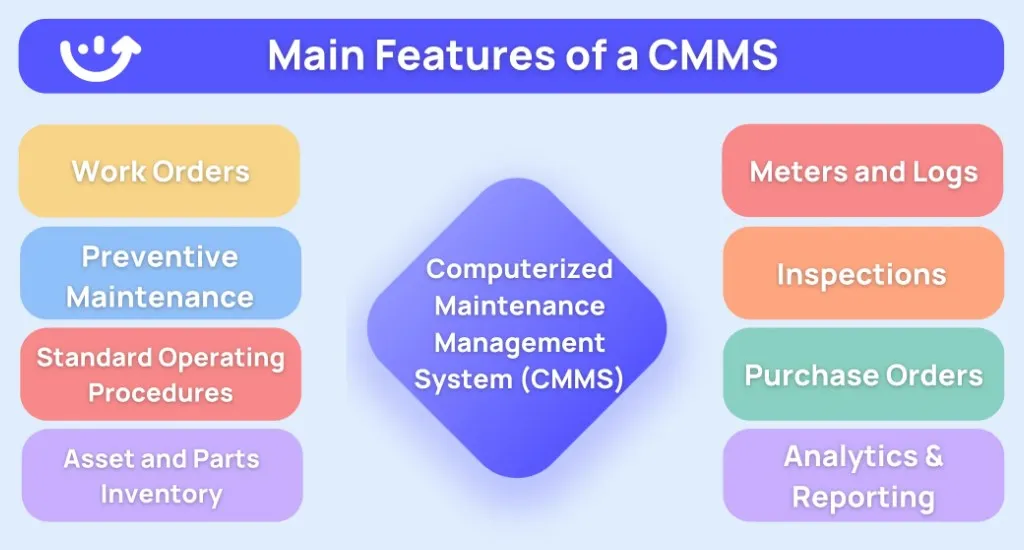
🛠️ Work Order Management
A computerized maintenance management system provides managers with the ability to digitize and streamline work order management. A CMMS provides an automated way to track work orders, manage projects and control scheduling while providing detailed information on equipment performance such as machine health reports. This leads to:
- Increased speed of communication through instant mobile communication and work order assignment.
- Increased clarity of communication through the ability to attach images and SOPs to every work order.
- Increased data collection and analysis by tracking and quantifying work processes
- Increased oversight with live progress tracking and reporting, as well as mobile collaboration.
📅 Preventive Maintenance
Preventive maintenance is a critical part of any organization’s asset management strategy. It helps ensure that equipment and machinery are in good working order and less likely to fail, which can lead to costly downtime and increased warranty claims.
A CMMS is a software tool that helps organizations manage their preventive maintenance programs.
While Preventive maintenance is the key to avoiding costly equipment breakdowns, it can be difficult to keep track of everything. A CMMS digitizes preventive maintenance calendars allowing managers to ditch binders and excel spreadsheets for a more efficient and effective alternative.
Use recurring work orders to schedule preventive maintenance on any asset, at any time cadence. Attach SOPs, checklists and logs to each work order to ensure proper data collection. Use push notifications on mobile devices to ensure nothing gets overlooked or missed.
🔎 Inspections and Audits
Building maintenance management software helps streamline inspections and safety audits so that businesses are confident that nothing is being overlooked. These systems make it easy to build custom templates for checklists, SOPs, logs, forms, and inspections so that efforts are standardized and consistent.
Clearly communicate issues you spot with images to guide next steps. Many Manufacturing CMMS systems allow managers to create work orders to correct failed items and provide detailed, time-stamped reports on completed inspection steps.
With a digital system, every inspection is recorded and saved for management review and compliance audits. With a CMMS, a building can provide documentation of all inspections and maintenance services to prove complete transparency and due diligence to avoid costly fines.
🧼 Cleaning
Extensive cleaning operations are needed to maintain the buildings’ health and hygiene codes. In the post-COVID era, it is essential for businesses and facility managers to provide a safe environment to live and work.
Work orders such as cleaning and sanitation can be completed with help of a building management software to ensure standards are upheld and record of work completed is documented.
📊 Data & Analytics
Data and analytics are directly related to the success of building maintenance programs. If you have no information to prepare for the future, how can you do it? Using pen and paper, and even Excel spreadsheets leads to poor and inaccurate data collection.
This causes slow and unconfident decision making with little ability to measure the effectiveness of the change. With a building maintenance software, managers can easily organize and export reports to share with their teams and superiors.
Best Building Maintenance Software
Here’s a quick but brief rundown of some of the best software recommendations for you to consider.
.svg)


1. Xenia: Overall No.1 Building Maintenance Software

Xenia is a team operations platform for desk-less workers that unifies daily operations, maintenance management and safety compliance.
Xenia combines popular CMMS functionality with much needed HR and safety features to provide managers a firm grasp on their operational health. From standardizing procedures and data collection, to executing work in the field, Xenia enables teams to elevate work quality, efficiency and confidence.
As one of the best building maintenance software to date, Xenia offers a comprehensive suite of tools, to elevate all your building inspection, maintenance management and safety operations.
The app offers a seamless platform for frontline workers to efficiently oversee the building maintenance operations of both managers and staff.
What sets Xenia apart is its ability to integrate crucial building maintenance features, including task execution, safety, and compliance, into a unified and robust building management app.
You can easily standardize, track progress, dynamically schedule maintenance tasks, and measure work across all departments and locations.
Managers can effortlessly schedule building maintenance tasks based on priority type, nature, or specific maintenance requirements within its user-friendly dashboard.
On top of that, Xenia has adopted a paperless approach, and that too with a robust collaboration system that completely ditches radio comms and manual record keeping.
This way, all your critical processes and word orders are running on a pre-set schedule, which greatly reduces additional expenses, any possible downtime instances, and near misses!
Xenia's Key Features
- Smart Inspections: Smart inspections automate corrective tasks, follow-up questions, and photo requirements for a hassle-free process.
- Operations Template Builder: Simplify tasks, inspections, and compliance with customizable templates using our template builder.
- Scheduled Work: Boost productivity with clear task schedules and get instant mobile notifications for your team.
- Task Accountability: Say goodbye to shortcuts. Demand images, notes, and templates for every task to ensure accountability.
- Request Management: Keep work requests in one place, speed up approvals, and track costs and resources effortlessly.
- Incident Handling: Handle incidents seamlessly with mobile reporting, corrective actions, and live progress tracking.
- Team Collaboration: Improve teamwork with quick chats, group updates, company announcements, and task mentions.
- Analytics Insights: Make informed decisions with detailed work analytics, advanced filters, and easy-to-export data.
Xenia's Pricing
- Free Forever: $0 for up to 5 users with access to all the basic features.
- Starter Plan: $99 per month for up to 15 users with access to core features.
- Premium Plan: $199 per month for up to 15 users with unlimited access to all the features.
- Custom plans are available on request.
Xenia offers team based pricing with one flat monthly rate for the first 20 users. Xenia has a free trial as well as a free forever plan to get started risk free. Check out the full pricing table for more information and reach out for a free demo!
.svg)

Priced on per user or per location basis
Available on iOS, Android and Web
2. MaintainX

MaintainX is a comprehensive platform designed to optimize maintenance and operational tasks for various industries, including manufacturing, hospitality, and education.
The software offers features like work order management, preventive maintenance scheduling, inventory tracking, and built-in communication tools. Prioritizing data security, it complies with SOC 2 Type 2 and ISO 27001 standards.
With its mobile-first approach, MaintainX ensures quick adoption and seamless integration with other systems, making it a trusted choice for operational leaders globally.
While Maintainx offers excellent functionality, the price point can be difficult for some businesses to justify. Their most popular plan is $49 per month per user ($59 if paid monthly). This can add up quickly when bringing on your whole team. Given the similar functionality to Xenia, this is a core differentiator.
MaintainX Key Features
- Work order management
- Preventive maintenance calendars
- Asset management
- Parts inventory and cost tracking
- Advanced analytics
- Maintenance and inspections audit management
- Collaboration through in-app messaging system
MaintainX Pricing
- $21 per user per month for Essential Package ($16 Annual) *Limited to 3 work orders with procedures*
- $59 per user per month for Premium Package ($49 Annual)
- Enterprise - Contact for pricing
3. UpKeep

Upkeep is a cloud-based solution that streamlines the asset maintenance and management process for mid-sized, and large-scale businesses. It is a robust and powerful platform that can provide a detailed view of asset health driven by live sensors and robust dashboards.
Compared to MaintainX and Xenia, Upkeep is a more powerful but more expensive tool for building maintenance management. The entry level plan is similar to the premium MaintainX plan, but the user interface is very different on both desktop and mobile.
The data analytics dashboard interface is very different, with MaintainX being more user friendly and Upkeep being more customizable (if you are tech savvy enough to build analytics reports).
What separates Upkeep is their ability to have IoT sensors and build workflows based on triggers such as meter readings to provide true predictive maintenance. Essentially your machinery can tell the system when something is wrong and Upkeep can trigger a work order immediately and autonomously.
Upkeep’s professional plan ($75 per user per month) is provides access to IoT sensors and the work order request portal.
Upkeep Key Features
- Preventive maintenance and Work order management
- Interactive reports and dashboards
- Barcode scanners and automated meter readings
- Equipment breakdown reports
- Location based asset monitoring and tracking feature
- Materials management and cost tracking
Upkeep Pricing
- Upkeep Starter available for $45 per user, per month
- Professional Plan is available for $75 per user, per month
4. Fiix

Fiix is a CMMS platform developed by Rockwell Automation to handle asset management, work orders, preventive maintenance, parts, and supplies inventory. Their platform makes it easy to analyze each asset and see a complete bill of materials, work orders assigned and completed as well as meter reading logs.
Fiix uses AI to analyze maintenance data for finding trends and issues quickly to help plan, purchase, and manage parts and equipment all in the platform. Moreover, this CMMS has SOC 2 Type 2 data security compliance and guarantees 99.5% equipment uptime.
For teams handling many assets with hundreds of data points, Fiix is a great solution. But similarly to Upkeep, to access these features, businesses need to elect the $75 per user per month plan.
Fiix Key Features
- Preventive maintenance with nested scheduling
- Multi-asset work orders
- Asset and parts management
- E-signature support (enterprise)
- Pass / Fail Inspections
Fiix Pricing
- Free plan available with limited feature set
- Fiix Basic starts at $45 per user per month
- Fiix Professional starts at $75 per user per month
5. eMaint

eMaint, stemming from the renowned Fluke Reliability brand, is a state-of-the-art Computerized Maintenance Management Software (CMMS) crafted for organizations spanning various sizes.
This platform is adept at unifying work order management, a pivotal element in any maintenance strategy. eMaint amalgamates core CMMS functionalities with advanced features, ensuring managers have a comprehensive view of their operational health.
From managing labor and projects to resource allocation, eMaint empowers teams to elevate their work quality, efficiency, and reliability.
eMaint Key Features
- Work Order Management: Centralize and streamline work orders, ensuring organizations remain updated on labor, projects, and resources.
- Customizable API: Tailor the API to align with individual business processes, optimizing resource utilization and saving costs.
- Predictive Maintenance: Venture beyond preventive measures and tap into predictive insights to preempt potential issues.
- Unplanned Downtime Reduction: Address the challenge of unplanned downtime, which is often caused by aging equipment, thereby saving significant costs.
- Resource Management: Efficiently manage and allocate resources, ensuring optimal utilization and productivity.
- CMMS ROI Calculator: Gauge the potential returns on investment, helping organizations make informed decisions.
eMaint Pricing
- Paid plans start at $69 per month for up to 3 users
With its robust features and user-friendly interface, eMaint is poised to cater to a wide range of businesses, from budding startups to global conglomerates.
View their pricing page for more information.
6. MaintenanceCare

MaintenanceCare is a cutting-edge, cloud-based system designed specifically for businesses of all sizes to provide seamless work order administration, device asset care, and facilities management.
This building maintenance software is most notable for its outstanding online work order management capabilities, which provide users with advanced features such as infinite custom web forms, picture capture, task durations, and descriptive comments.
Furthermore, with the help of integrations, managers can generate reports to increase their usability.
MaintenanceCare Key Features
- Assign duties efficiently, use customizable forms, and ensure that preventative maintenance standards are followed.
- Receive timely notifications and easily traverse the complexities of handling work orders, reducing downtime.
- Use an email program for efficient communication and a duplication checker to eliminate repetition.
- Use asset life cycle analytics to make informed capital expenditure decisions, with complete access to the whole repair history for better asset management.
- Access comprehensive dashboards that provide extensive insights on maintenance operations, allowing for more informed decision-making.
- Stay connected and in control with an easy-to-use mobile app that allows for work order administration while on the road.
- For a more comprehensive approach to compliance, attach supplemental forms to activities such as Material Safety Data Sheets (MSDS), training PDFs, and safety documentation.
MaintenanceCare Pricing
- Free
- Enterprise Edition - $100/month
- Work-Order Edition -$150/month
7. Jobber

Jobber provides an easy-to-use interface accessible via a desktop computer and a mobile app, to allow seamless collaboration between field workers, customer support, and administration to improve business development.
The online building maintenance app is meant to serve a diverse variety of service businesses. It provides a comprehensive suite of ever-expanding tools, including integrated CRM, real-time scheduling and dispatching, invoicing and billing, expense tracking, online booking, all of which work together as individual components or as a whole to help you automate your day-to-day business tasks.
Jobber partners with electronic payment platforms like Stripe and Paypal to ease the e-payment process and improve billing efficiency.
Jobber Key Features
- Jobber's advanced scheduling feature supports real-time updates, allowing users to conveniently track job fulfillment and project progress.
- Efficiently manage spending while maintaining precise financial tracking and transparency in corporate operations.
- Jobber's customized templates make it easy to produce professional invoices that can be delivered immediately via email.
- Monitor field worker’s time and progress in real-time to provide effective management control.
- An overview of current tasks for improved task management.
- Quick insights into payment statuses for better financial management.
- To maximize schedule, preview, and arrange impending work.
Jobber Pricing
- Core
- Connect plan
- Grow plan
For pricing, contact the vendor.
8. Facilio

Facilio's Connected CMMS transforms building maintenance operations by enabling property owners and operators to effortlessly deploy facility maintenance and operations across their portfolios.
The platform outperforms traditional CMMS by combining diverse aspects of facility operations into a single system, giving every stakeholder unprecedented power and insight.
Facilio's CMMS platform includes stakeholder involvement (tenants and owners), asset maintenance, vendor administration, workflows, and other features related to facility maintenance and operations, providing a comprehensive perspective of portfolio management.
The platform is powered by low-code configuration and IOT-driven connectivity, allowing it to be configured and implemented with little to no effort.
Facilio Key Features
- It interfaces seamlessly with a variety of systems, including hardware-agnostic BAS/BMS, HVAC, fire panels, elevators, and other important components.
- Users may create bespoke workflows that facilitate approvals, work order allocation, and other critical procedures according to their requirements.
- Ensures seamless interaction with third-party systems such as BIM and ERP via RESTful API, increasing total system adaptability.
- Designed specifically for Android and iOS, it caters to different levels of stakeholders and allows for on-the-go management.
- Ensures security and privacy with role-based access, which tailors permissions depending on specific user responsibilities.
- Supports several languages, catering to various user preferences and worldwide operations.
Facilio Pricing
- Contact Vendor
9. Limble CMMS

The Limble CMMS is software that manages and enhances mobile devices' abilities to assist the building maintenance.
A simple app allows you to schedule maintenance work, view work history, read reports, and easily arrange assets. The intuitive interface allows enterprises to maximize maintenance and other activities.
Limble CMMS Key Features
- Maintain a thorough record of assets to ensure accurate tracking and effective management.
- With a user-friendly calendar interface, you can easily schedule and coordinate maintenance chores.
- Maintain a consolidated customer database to facilitate communication and service customization.
- Effectively manage and track inventory levels to guarantee timely availability of required supplies.
- Automate and simplify the scheduling of maintenance jobs to maximize resource use.
- Provide on-the-go access to the CMMS platform, allowing users to oversee maintenance operations from anywhere.
- Use preventive maintenance procedures to extend the life of assets and reduce unexpected breakdowns.
- Access full-service history information for assets to make educated decisions and troubleshoot efficiently.
Limble CMMS Pricing
- Starter - $40
- Professional- $70
- Business Plus -$105
- Enterprise -$185
10. Hippo CMMS

Finally, on our list of the best building maintenance software, we've got Hippo CMMS' SaaS solution.
The program enables customers to quickly and easily install the system, with the option of selecting a customized version of the software that is adapted to the operational building maintenance department's unique requirements.
The software's user experience (UX) design strategy is based on the premise that features should be easy to find and include, as well as user-friendly. As a consequence, the program has a simple design, allowing for speedy software uptake and results for our clients.
Hippo CMMS is intended for enterprises of all sizes. The building maintenance management software helps managers switch from a paper-based maintenance operation to a computerized maintenance management system (CMMS) model.
Hippo CMMS Key Features
- comprehensive tools for tracking and managing assets during their entire existence.
- Streamlining vendor contacts and connections to enable more effective procurement and cooperation.
- Inventory levels are efficiently controlled and tracked, allowing for timely and cost-effective maintenance operations.
- Work orders are processed seamlessly from inception to completion, resulting in a simplified workflow.
- Specialized features for controlling and maintaining equipment to improve performance and lifetime.
- offer tailored solutions for managing maintenance in both commercial and residential buildings.
Hippo CMMS Pricing
- Hippo starter -$35
- Hippo Plus -$55
- Hippo Pro -$75
11. Maxpanda

Maxpanda, a user-friendly Computerized Maintenance Management System (CMMS), simplifies planned maintenance for building maintenance managers and workers.
Easily coordinate with staff, vendors, and on site building maintenance workforce with Maxpanda's straightforward features.
Maxpanda Key Features
- Submit work order requests effortlessly using QR codes.
- Manage assets through an integrated resource library.
- Handle billing and invoicing seamlessly.
- Efficiently manage contracts.
- Accessible on mobile devices and tablets for convenience.
Maxpanda Pricing
- Maxpanda pricing starts at $99/month (with a 7-day free trial).
12. AppFolio

Up next on our best building maintenance app list, we've got AppFolio.
It is your all-in-one solution for successful landlord management, covering accounting, maintenance management operations, marketing, and utilities.
Whether it's residential, commercial, or student housing, AppFolio has got you covered.
AppFolio empowers you to take charge of your assets and expand your business through a centralized platform. With a pay-as-you-go model, you only pay for the features you use, allowing you to tailor your experience to your service needs and business preferences.
AppFolio Key Features
- Renter Portals: Connect with tenants effortlessly.
- Online Applications, Leases, and Payments: Streamline processes for convenience.
- Property Listings Management: Keep your listings organized.
- Work Order Generation: Easily manage maintenance tasks.
AppFolio Pricing
- Core: $1.40 per month
- Plus: $3.0 per month
- Max: $5.0 per month
13. Yardi Breeze

Yardi Breeze, a cloud-based software, allows you to handle your properties' maintenance activities, rental applications, tenant and vendor payments, and maintenance requests effortlessly from any device, anywhere.
Its overall features combined with, budget-friendliness, and an overall simple setup caters to property owners regardless of their experience or the number of properties they own.
The built-in accounting system ensures a comprehensive overview of your financial performance.
Yardi Breeze Key Features
- Manage properties, rental applications, and payments easily.
- Handle maintenance requests efficiently.
- Accessible from any device, providing flexibility.
- Simple setup and user-friendly interface.
- Built-in accounting system for tracking revenue and expenses comprehensively.
Yardi Breeze Pricing
- Breeze $1 per unit, per month, based on an annual agreement.
- Breeze Premier $2 per unit, per month based on an annual agreement.
14. РауНОА

For commercial building inspectors who are on the lookout for streamlining budget side of their operations, PayHOA comes as a hybrid solution.
It is an all-in-one property management app, with a couple of building maintenance centric features that make it a convenience for landlords and building inspectors altogether.
PayHOA is not just powerful and innovative; it's also simple to use and easy to understand.
Stay connected with tenants and vendors through mass emails, SMS, automatic calls, and physical mailers and invoices.
РауНОА Key Features
- Dues Collection: Easily collect dues from tenants.
- Unit Management: Efficiently manage your rental units.
- Financial Reports: Generate and share financial reports effortlessly.
- Tenant Surveys: Create, send, and analyze tenant surveys for valuable insights.
- Maintenance Tracking: Track and manage maintenance requests seamlessly.
Pricing
- 0 - 25 units, $49 /mo
- 26 - 50 units, $59 mo
- 51 - 100 units, $99 mo
- 101 - 150 units, $129 /mo
15. Maintenance Connection

Maintenance Connection empowers building maintenance managers to cut down on emergency work orders and extend equipment lifespan through its preventive maintenance module.
To that effect, this building maintenance app combines a slew of different features that not only streamline building inspections and management side of things, but also cater to a wider audience from different industry niches.
Altogether, it's a nice solution to have when you are looking for a centralized approach to inspection audits, maintenance and CAPA based workflows.
Maintenance Connection Key Features
- Manage equipment, fixed assets, and inspections effortlessly.
- Stay productive on the go with mobile functionality and seamless offline data sync.
- Utilize barcode and QR scanning for efficient tracking and management.
- Achieve a holistic approach to maintenance with comprehensive integrations.
- Receive automatic notifications for timely updates, enhancing control and awareness.
Maintenance Connection Pricing
- Maintenance connection starts at $199/month (with a free trial).
What to Look for When Choosing Your Building Maintenance Software?
The best maintenance software solutions have been briefly reviewed so far. Although this makes sense conceptually, what should businesses concentrate on when presented with a variety of options, only a small number of which will really work?
Integrations with Existing Systems
If you use mainstream solutions, it is very important that your maintenance software program integrates with your other systems. Having said that, maintenance software need to be ready for integration with unique business procedures. It should never be the other way around—the solution should always be able to benefit the business.
Integrations With Physical Products
The difference between maintenance software with limited usage and a strict deadline and software that can withstand the test of time is its ability to integrate with physical products, such as sensors.
It is true that not every business can build up a fully functional IoT network, but even so, their maintenance software must be able to interface in some manner with tangible assets, goods, and objects.
Availability on Mobile Devices
The use of a phone for tasks is becoming standard. What makes your CMMS any different from this one? Nearly all aspects of maintenance are streamlined by mobile access to your CMMS, EAM, or other maintenance system. Employee time spent on administrative duties, including manual tracking or organizing, may be reduced thanks to it.
Ease of Use
Last but not least, new hires and staff should find it simple to learn how to utilize maintenance software.
While there is a place for very complex systems, they are usually not maintained. In case you're unsure, request an example. Though it may not display the whole product line, it can give you a decent idea of the system's complexity and whether or not it would work well for you.
Xenia | Best Mobile CMMS & Building Maintenance Software

Xenia, the premier CMMS, excels in frontline workforce management and facility maintenance.
Featuring both a desktop interface and a mobile app, Xenia is tailored to address various challenges in operations, people management, and maintenance tasks. With its user-friendly mobile interface, Xenia efficiently manages basic asset tasks, work orders, inspections, meter readings, and preventive maintenance.
It extends its support to other frontline departments, offering integrated conversations and customizable tools for cleaning, sales, customer service, security, and more.
With our system, you can easily manage service orders and do preventative maintenance. You can also attach templates to help make things clearer.
Learn how to streamline your operations with the help of our large public template collection, which contains hundreds of logs, checklists, inspections, and standard operating procedures. Our template builder makes it easy to personalize processes, which promotes constant development. Users can attach an infinite number of photos to their work orders, promoting transparency. Comprehensive information is guaranteed by detailed data recording, and analysis is made easier with simple report arrangement and exporting.
Xenia stands out as a lightweight solution, delivering essential CMMS features at a significantly lower cost compared to its competitors. In fact, the monthly cost of alternative CMMS services is more than twice as much as Xenia's, making it a cost-effective choice for businesses.
Conclusion
Building maintenance management is an ongoing process. However, with a little bit of scheduled maintenance activities and inspection audits through robust software, you can be assured of keeping things running smoothly.
There may be a lot of options when it comes to building management software, but ultimately, a few stand out.
Our building maintenance software is an all-inclusive solution that streamlines your operations from start to finish. So, what are you waiting for...
To find out more, contact one of our product experts or schedule a demo right now.

.svg)
.webp)
%201%20(1).webp)






.svg)
%201%20(2).webp)








